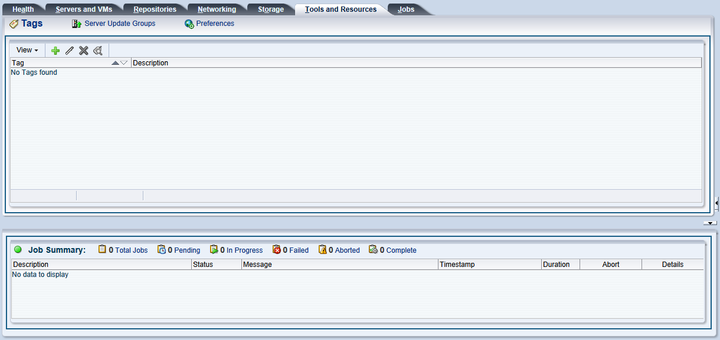Table of Contents
Use the Tools and Resources tab to manage tags which can be used to identify and group objects within Oracle VM Manager, and to configure server update repositories for software updates of the Oracle VM Servers being managed by Oracle VM Manager. This tab also contains preferences that control certain user interface behaviors.
Figure 7.1, “Tools and Resources tab” shows the Tools and Resources tab.
The Tools and Resources tab contains the subtabs set out in Table 7.1, “Tools and Resources Subtabs”.
Table 7.1 Tools and Resources Subtabs
Subtab | Description |
|---|---|
Use this tab to manage tags, which can be used within Oracle VM Manager to identify and group objects such as server pools, servers and virtual machines. The panel provides options to add, edit and remove tags within Oracle VM Manager. There is also an option to search for components that have been tagged with a particular tag. See Section 7.1, “Tags” for more information on working with tags. | |
Displays the Server Update Groups sub tab. Use this tab to configure server update repositories for updates of the Oracle VM Servers being managed by Oracle VM Manager. See Section 7.2, “Server Update Groups” for more information on Oracle VM Server update management. | |
Displays the Preferences dialog box. Use this tab to configure user interface behavior such as whether or not to timeout during a file system refresh. See Section 7.3, “Preferences” for more information on the Oracle VM Manager Web Interface preferences. |