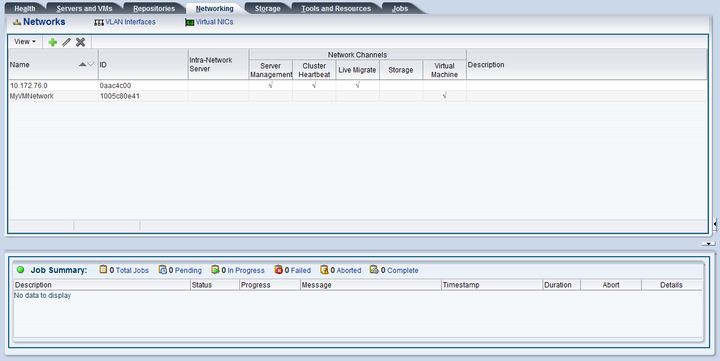Table of Contents
Use the Networking tab to manage networks and their functions in your environment, create, edit and delete networks, manage VLAN interfaces, and manage Virtual NICs used by virtual machines.
Figure 5.1, “Networking tab” shows the Networking tab.
The Networking tab contains the subtabs set out in Table 5.1, “Networking Subtabs”.
Table 5.1 Networking Subtabs
Subtab | Description |
|---|---|
Displays information about networks. Use this tab to create, edit, and delete networks. Select the Networks subtab to display this pane. Select a network in the table to view and edit information about networks within your environment. You can use this pane to create new networks either using ports, bonds or VLAN interfaces [a] ; or as virtual networks on a single server for the use of any virtual machines on that server. See Section 5.1, “Networks” for more information on managing networks. | |
Displays information about VLAN Interfaces. Use this tab to create, edit and delete VLAN interfaces. Select the VLAN Interfaces subtab to display this pane. Select a VLAN Interface in the table to view and edit information about the ports, VLAN IDs and IP address assignment for a VLAN . See Section 5.2, “VLAN Interfaces” for more information on managing VLAN Interfaces. | |
Displays information about virtual NICs. Use this tab to view the virtual NICs in use by your virtual machines. You can also use this tab to define the MAC address range that should be used when a virtual NIC is created on a virtual machine. See Section 5.3, “Virtual NICs” for more information on managing virtual NICs. |
[a] If you intend to create a network using VLAN interfaces, these need to be configured first on the VLAN Interfaces pane.