The management port on each Oracle VM Server is specified at installation time and is automatically configured as a bonded interface. You create additional bonds to add redundancy and if desired, load-balancing to your network environment. Once created, these bonds can be used as building blocks when building VLAN Interfaces or networks. This section discusses managing bonded interfaces.
To create a bond port:
Select the Servers and VMs tab.
In the navigation pane, select the Oracle VM Server on which the bond port is to be created. If the Oracle VM Server is already part of a server pool, it is listed under Server Pools. Otherwise, find and select the Oracle VM Server in the Unassigned Servers folder.
In the management pane, set the Perspective to Ethernet Ports. Make sure that the selected Oracle VM Server's ports to be used for the bond port are not part of an existing bond, network or VLAN group. Verify that the ports are available. You cannot add a port to a bond if the port has an IP address.
In the management pane, set the Perspective to Bond Ports. In the toolbar above, click Create Bond Port
 to display the Create Bond
Port dialog box.
to display the Create Bond
Port dialog box.
The Create Bond Port dialog box is displayed.
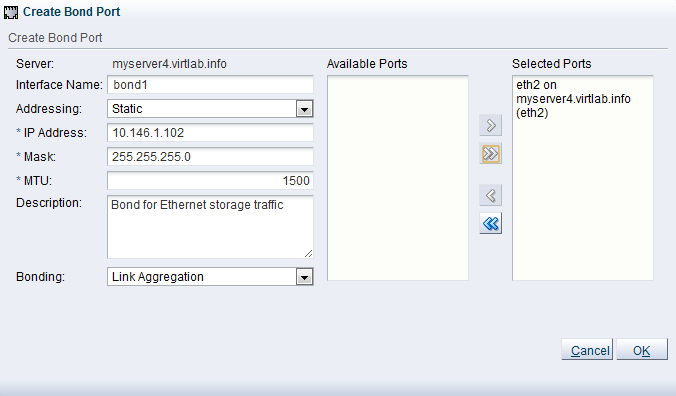
Enter or select the following:
Server: The name of the Oracle VM Server. You cannot edit this field.
Interface Name: An optional name for the bond in the format
bond, for exampleNbond1, orbond2. If you do not enter a name, the default ofbondis used, whereNNis the next available bond number. This cannot be changed after the bond is created.Addressing: The IP addressing type to use for the bond, either Dynamic (DHCP) or Static. You can assign an IP address to this bond now, or wait to assign an IP address later, when using the bond to create VLAN Interfaces or networks.
IP Address: The IP address to use for the bond. This is available if using Static addressing.
Mask: The netmask to use for the bond. This is available if using Static addressing.
MTU: The Maximum Transfer Unit size. If your network supports jumbo frames, increase the MTU value to the required size. The MTU is set to
1500by default, and can be between1500and9000for a 1GbE NIC, and1500and64000for a 10GbE NIC. Setting the MTU field sets the maximum transmission rate, so a packet size of 5000 can be sent and received if the MTU is set to 9000 for a 1GbE NIC.NoteIf configuring a port on SPARC system, changing the MTU value may require that the interface is not currently in use. If you attempt to change the MTU value on an interface that is currently in use, an error message may be returned.
Description: An optional description for the bond.
Bonding: The bonding mode, either Active Passive, Link Aggregation, or Load Balanced. See How is Network Bonding Used in Oracle VM? in the Oracle VM Concepts Guide, for more information about network bonding modes.
Available Ports: The available Ethernet ports on the Oracle VM Server. Select the ports to use from here and move them to the Selected Ports column.
Selected Ports: The ports to use for the bond.
Click OK to create the bond.
When you have created the bond port, you can make changes to its configuration. You can update its bonding mode, and add or remove ports as well as changing its description and IP addressing.

