It is critical that all of the members of a server processor compatibility group have compatible processors. If you create a group that contains members with incompatible processor families or models, live migration and other migration related functions may fail.
To create a server processor compatibility group:
Click the Servers and VMs tab. Select Server Pools in the navigation pane.
From the Perspective field in the management pane, select Server Processor Compatibility from the drop-down list. Click Create New Server Processor Compatibility...
 in the perspective toolbar.
in the perspective toolbar.
The Create a Server Processor Compatibility Group wizard is displayed.
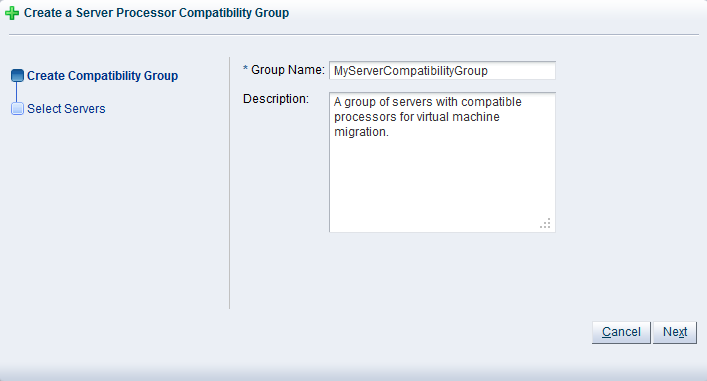
Enter the server processor compatibility group information:
Group Name: Enter the name of the server processor compatibility group.
Description: A description of the server processor compatibility group.
Click Next.
The Select Servers step of the Create a Server Processor Compatibility Group wizard is displayed.
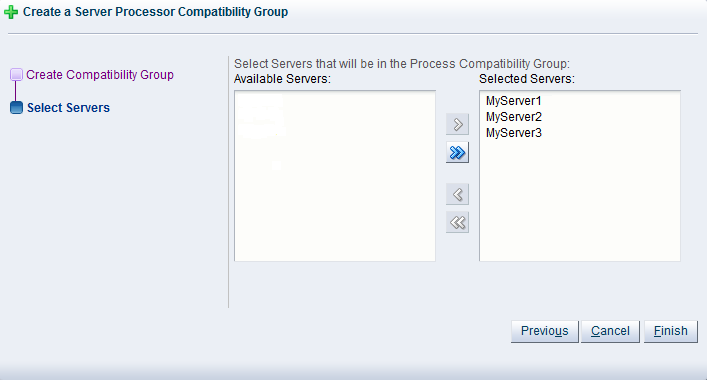
Select the servers to include in the server processor compatibility group and move them from the Available Servers column to the Selected Servers column.
Click Finish.
The server processor compatibility group is created and listed in the Server Processor Compatibility Group table in the management pane.

