Access the REST API Catalog (BUI)
You can use the SuperCluster Virtual Assistant REST APIs to manage I/O Domains on SuperCluster.
This task describes how to access the REST API catalog from a browser. From the browser, you can authorize API keys and users, and perform API calls from the catalog.
Only the admin account and authorized users can log into the REST API catalog.
Note - The PUT /api/iodomain/(id)/thaw exit code in the catalog might be 200, which is incorrect. The correct exit code is 201.
- Open a browser on a system that has network access to SuperCluster.
-
Enter this URL in the address field and press Return.
https://compute_node_1-Control_dom:8000/api
Replace compute_node_1-Control_dom with the first compute node's control domain name or IP address.
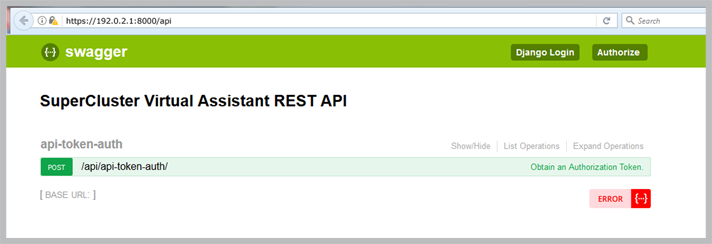
- (Optional) Bookmark the page.
- Click Django Login.
- Enter a valid SuperCluster Virtual Assistant REST API user name and password, and click Log in.
-
Become familiar with the REST API page.
The SuperCluster Virtual Assistant REST API page lists all the REST API endpoints that you can use, and provides access to authorize keys and users.
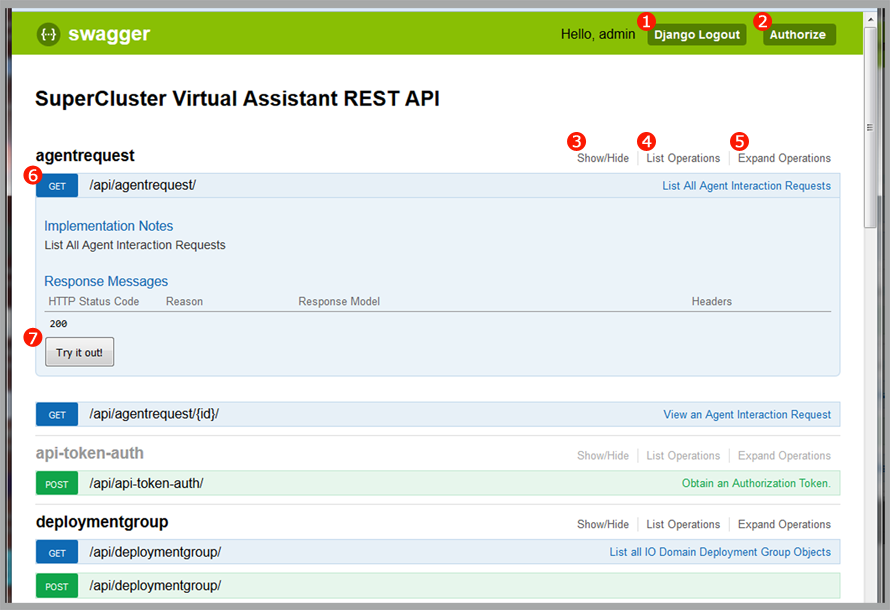
-
1 – REST API page log out button.
-
2 – Authorize button. Opens a dialog box that enables you to authorize these items:
-
API Key – Provide a key (token) that is obtained by issuing POST /api/api-token-auth (see Get an Authentication Token). The authorize and authentication token that can be used in place of a user name and password. Authorization tokens are valid for 30 minutes.
-
REST API users – Provide the user name and password to authorize the user to use the SuperCluster Virtual Assistant REST API. The user must be a valid user in the SuperCluster Virtual Assistant.
-
-
3 – Show or hide the endpoints for a particular category.
-
4 – Show the endpoints for a particular category.
-
5 – Expand the endpoint operations for a particular category. Expanding operations displays applicable notes, parameters, response messages.
-
6 – GET, POST, PUT, and DELETE operations. Click on the endpoint to expand or collapse operation details.
-
7 – Try it out button. Performs the action and displays the Curl command, request URLs and headers, and response bodies, codes, and headers.
-
-
Consider your next action.
-
Learn about the network identifiers for each SuperCluster network– See REST API Network Identifiers.
-
Log out of the REST API – Click Django Logout.
-