Request a Password Reset
If you forget your password, the SuperCluster Virtual Assistant administrator can initiate a password reset for you. The assistant sends you email with a link that enables you to reset your password. The link is only valid for 24 hours.
Only the administrator can initiate a password reset or change your email address in the assistant.
Note - The assistant must have a valid email address before a password reset can be performed.
- Contact the SuperCluster Virtual Assistant administrator to request a password reset.
-
When you receive the do_not_reply email, click the link in
the email.
The Password Reset screen is displayed in the browser.
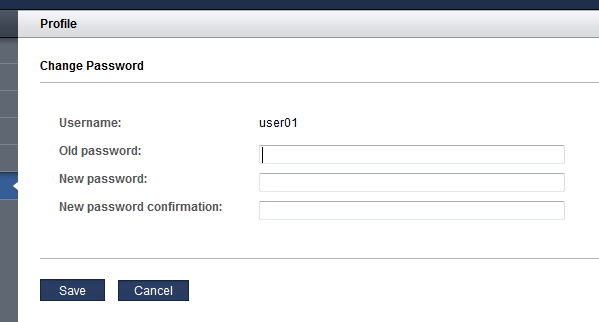
- Enter the original password, the new password, and the confirmation password, and click Save.
-
Log out of the software or log back in.
-
Logout – Click to log out of the assistant.
-
Back – Click to log in to the assistant.
-
-
Consider your next action.
-
Change the password – See Change Your Password.
-