View Resource Allowances
The assistant administrators can assign an upper limit of resources for each user. Use this procedure to view information about allocated, used, and remaining resources.
Administrators can view resource allowances for any user. Non-administrator users can only view their own allowances.
Note - If your user account is configured without resource constraints, you can use any of the available resources.
- Access the SuperCluster Virtual Assistant.
-
In the navigation panel, select Profile.
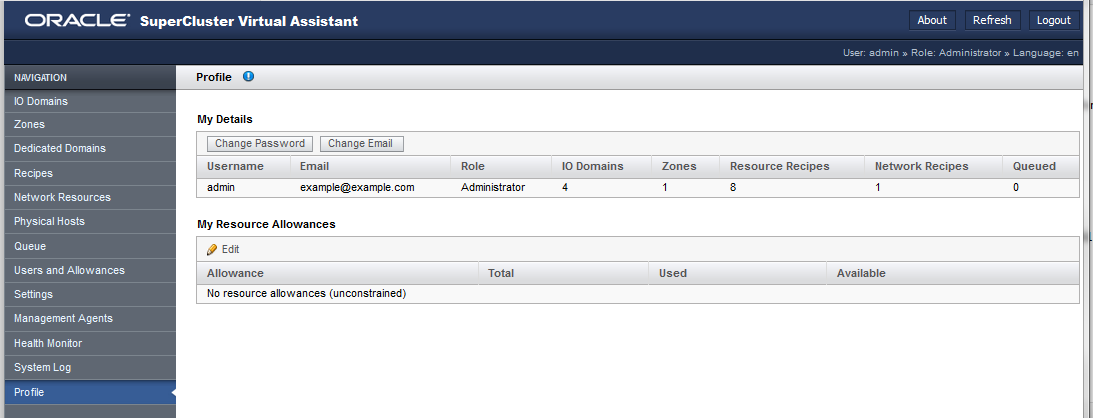
-
Consider your next action.
-
View system resources. – See View System Resources.
-
Go to the Administrative Task Overview – See Administrative Task Overview.
-