Start or Stop an I/O Domain
The state of I/O Domains on a given physical host are monitored by the Management Agent for that physic\al host. When the Management Agent for a given host is online, it also provides the ability to stop and start an I/O Domain from the SuperCluster Virtual Assistant. For instructions on starting a Management Agent, see Start or Stop a Management Agent.
- Access the SuperCluster Virtual Assistant.
- In the navigation panel, select I/O Domains.
-
Select the check box next to the domain and click Start or Stop.
-
Click Start to start that I/O domain.
-
Click Stop to stop that I/O domain.
If the Start or Stop buttons are not enabled (as shown below) you have not started or stopped the Management Agent for that physical host. See Start or Stop a Management Agent.
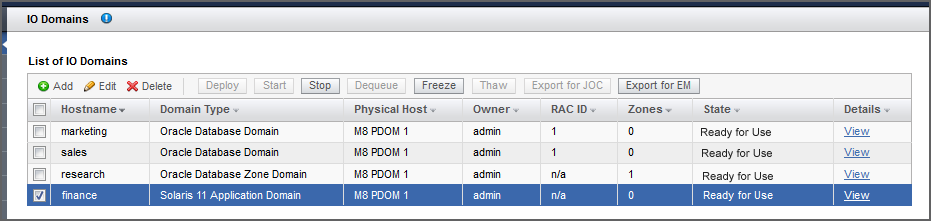
-
-
Click Yes to start or stop the domain.
The domain state changes to Ready for Use or Stopped.
-
Consider your next action.
-
Start a Management Agent – See Start or Stop a Management Agent.
-
Deploy a domain – See Deploy an I/O Domain.
-