Create Root Domain Groups (Administrators)
This feature is available in SuperCluster version 3.0 (or later). To check your version, see Check the SuperCluster Virtual Assistant Version. For a description of this feature, see Enable or Disable Root Domain Groups (Administrators).
Once the root domain groups feature is enabled (Enable or Disable Root Domain Groups (Administrators)), you are prompted to create one or more root domain groups per physical host.
-
If not already displayed, access the SuperCluster Virtual Assistant → Physical Hosts page.
The List of Physical Hosts only lists the PDomains that have root domains. If you want more details about the root domains on your system, display the Dedicated Domains page.
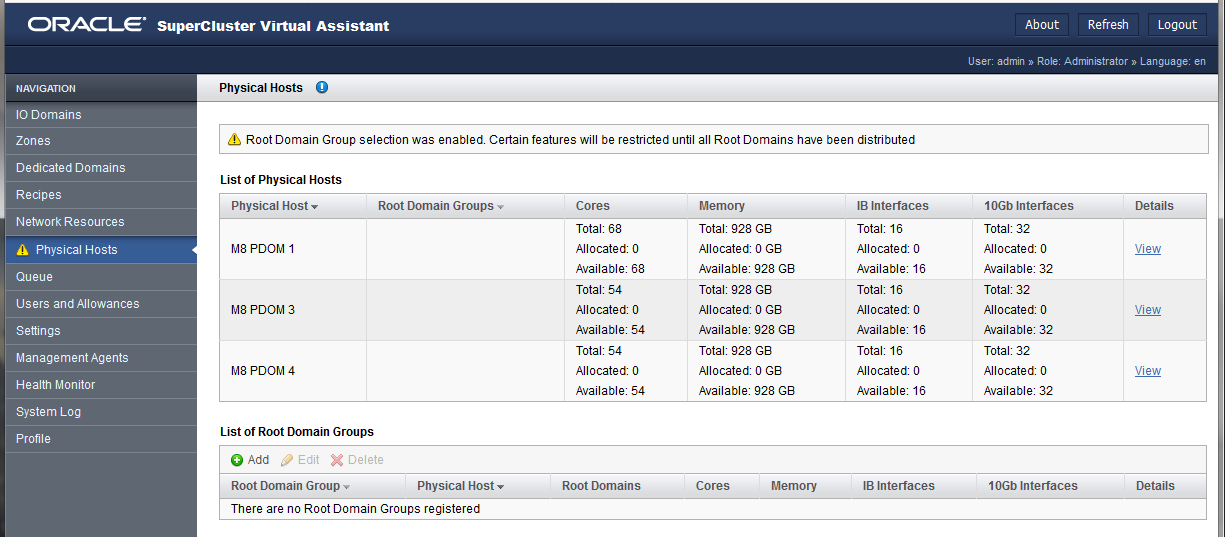
- Under List of Root Domain Groups, click Add.
-
Configure the root domain group.
Configure these parameters:
-
Name – Specify a descriptive name for this group.
-
Physical Host – Select the physical host that has the network resources that you want associated with this group.
-
Root domains – Select one or more root domains.
-
-
Click Save.
The new root domain group is displayed in the Physical Hosts page.
-
Repeat this procedure for until the warning symbol is no longer displayed in the side panel.
Once all the root domains are grouped, the SuperCluster Virtual Assistant allows you to create I/O Domains.