Configure the Assistant With Added Storage Servers (Administrators)
If additional storage servers were added to the system, perform these steps before you export an XML Configuration File for JOC (used to create Database I/O Domains). For further details, see Export an XML Configuration File.
Only users with the administrator role can perform this task.
- Access the SuperCluster Virtual Assistant.
-
In the navigation panel, select Settings.
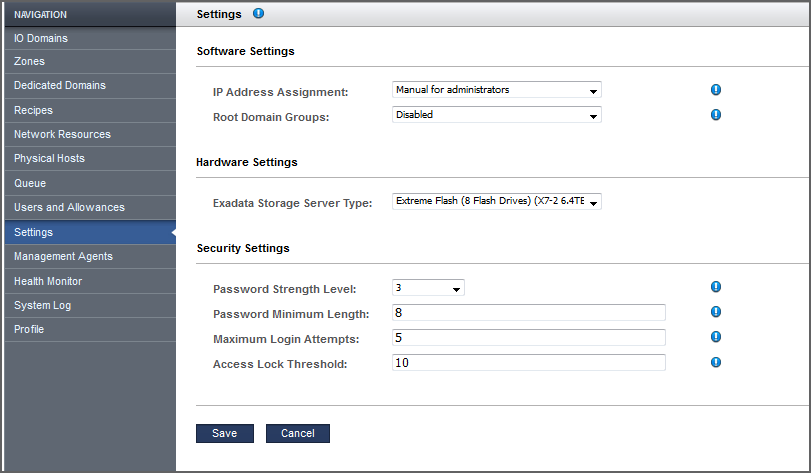
-
Under Hardware Settings, select the storage server type.
Note - For details about IP address settings, see Configure How IP Addresses are Assigned (Administrators). For more information about security settings, see Configure Security Settings (Administrators). -
Click Save.
The new storage server type appears in the SuperCluster system.
-
Consider your next action.
-
Add users – See Add a User (Administrators).
-