Thaw a Domain
Use this procedure to thaw an I/O Domain that is frozen. This is performed when you want to take a domain from the Frozen state back to the Ready for Use state (with OS running).
- Access the SuperCluster Virtual Assistant.
- In the navigation panel, select I/O Domains.
- Select the frozen I/O Domain.
-
Click Thaw.
The next screen enables you to choose a physical host for this I/O Domain. If you pinned an I/O domain to a host, the domain can only be thawed on that specific host. For more information, see Freeze a Domain.
If the assistant detects that any auxiliary ISCSI LUNs are associated with the I/O Domain, the assistant includes that information in the screen, as shown below:
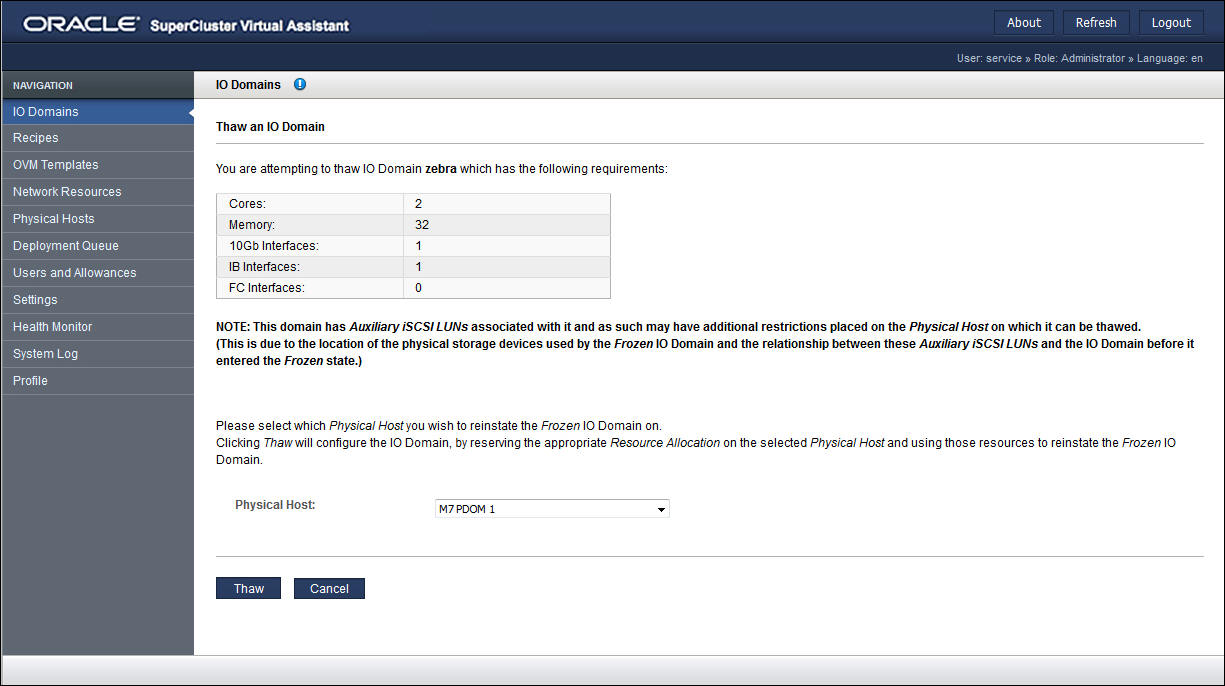
This example shows the screen that is displayed when there are no auxiliary iSCSI LUNs associated with the I/O Domain.
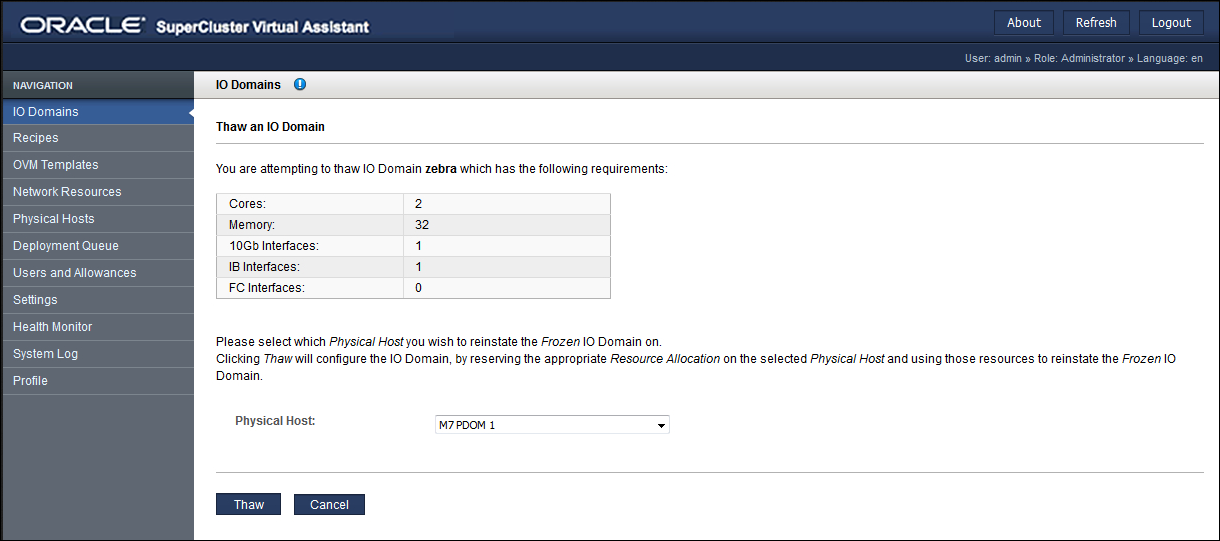
-
Select a physical host from the drop-down menu.
Not all I/O domains can be thawed on all physical hosts for these reasons:
-
If you pinned an I/O Domain to a physical host, that domain can only be thawed on that specific physical host. For more information, see Freeze a Domain.
-
You can only thaw an I/O Domain on a physical host that has sufficient available resources to accommodate the frozen I/O Domain.
-
Some I/O Domains have auxiliary LUNs associated with them (for example, for zone file systems). These I/O Domains can only be thawed on physical hosts that have access to all auxiliary LUNS.
-
-
Click Thaw.
The process takes a few minutes to complete. Once complete, Ready for Use is displayed in the State column.
Tip - Click the Refresh button to ensure that the page reflects the most current state.This example shows the state of the I/O Domain during the thaw process.
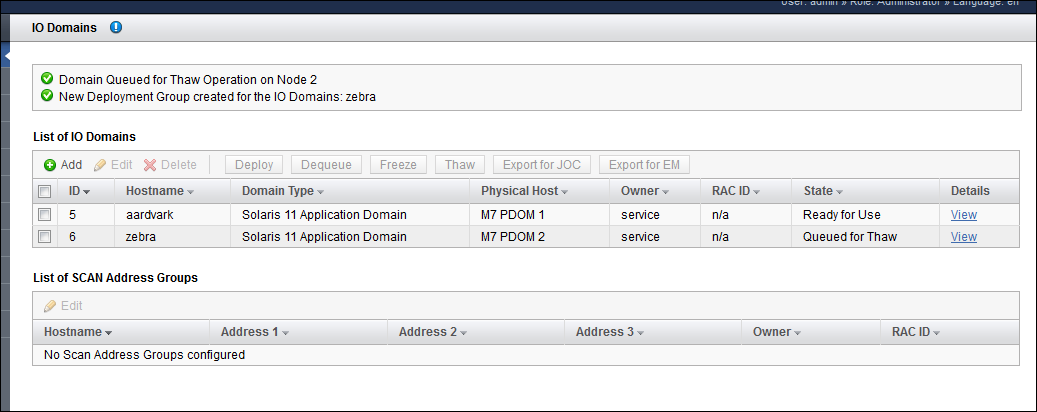
This example shows the state of the I/O Domain when the thaw is complete.
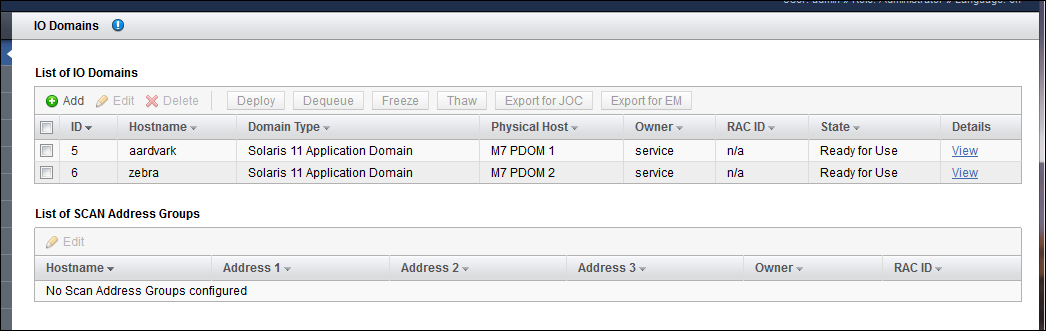
-
Consider your next action.
-
Verify the freeze and thaw operation. See Verify the Relocation.
-
Change the resources used by an I/O Domain. See Increase or Decrease I/O Domain Resources.
-