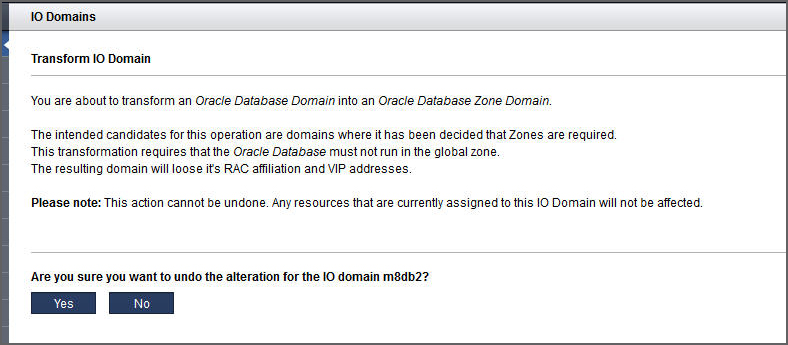Transform a Database Domain Into a Database Zone Domain
You can transform an existing Database I/O Domain into a Database Zone I/O Domain. You might perform this action if you created a Database Domain and decide that rather than installing and running Oracle Database software in the global zone, you want to create non-global Database Zones, and install and run Oracle Database software in the Database Zones.
 | Caution - Transforming a Database I/O Domain to a Database Zone I/O Domain should only be performed if there is no Oracle Database software installed the global zone. The process of transforming the I/O Domain removes the RAC association of the former Database Domain, and also removes the Exadata VIP (Client) IP Address. |
- Access the SuperCluster Virtual Assistant.
- In the navigation panel, select I/O Domains.
- Select the check box next to the Database Domain you want to transform and click Edit.
-
Click Transform to change the domain you selected into a Database Zone
Domain.
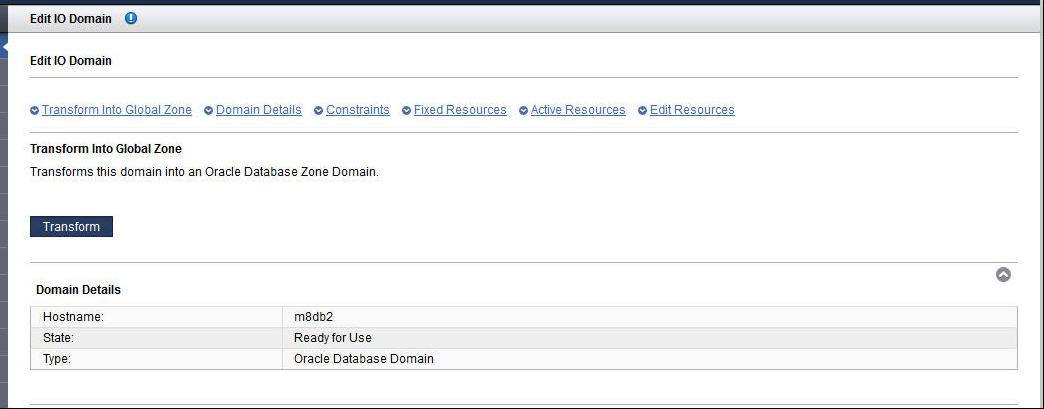
-
Click Yes.
The transformation removes the RAC association, as well as the Exadata VIP address from the I/O Domains. After you click Yes, the original Database I/O Domain cannot be restored.