View Network Resources
Use this procedure to identify the network resources and VLAN tags for each network. Both administrators and users can perform this task.
Note - Fibre channel interfaces are supported starting with Super Cluster Virtual Assistant version 2.2.0.873. See Check the SuperCluster Virtual Assistant Version, Assign Fibre Channel Addressesand Support for Fibre Channel Interfaces in Domains.
- Access the SuperCluster Virtual Assistant.
-
In the navigation panel, select Network Resources.
Tip - Only administrators have access to the Add and Edit buttons.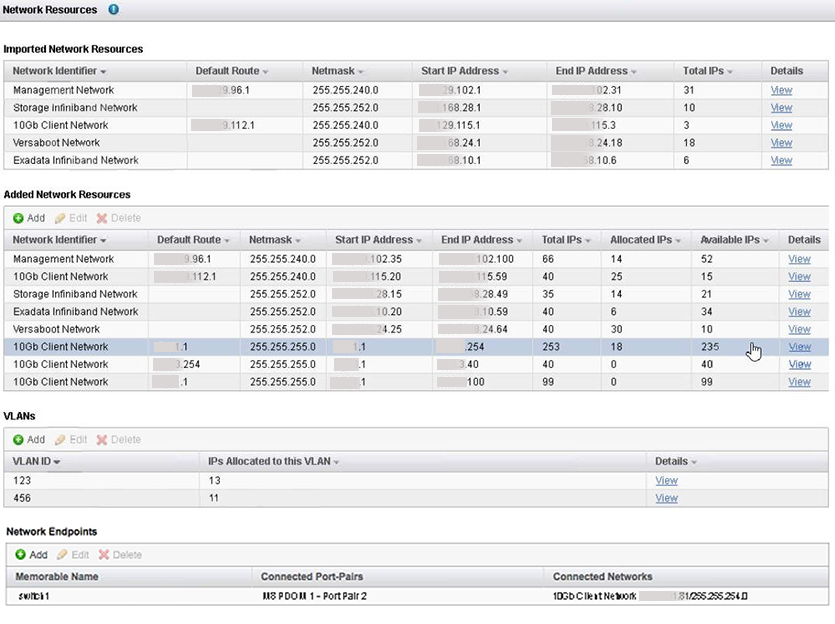
-
Review the network parameters assigned to each network.
The networks listed in the top table are the initial networks that were created when SuperCluster was installed. You cannot change these networks.
The second table displays the additional networks that were added to provide network resources for I/O Domains. Users with the administrator role can add to and edit these networks. See Add or Edit a Network (Administrators).
Multiple networks can exist for a given network type. For example, you can configure two management and two client networks.
-
To view all the IP addresses for a network, click View in the Details
column.
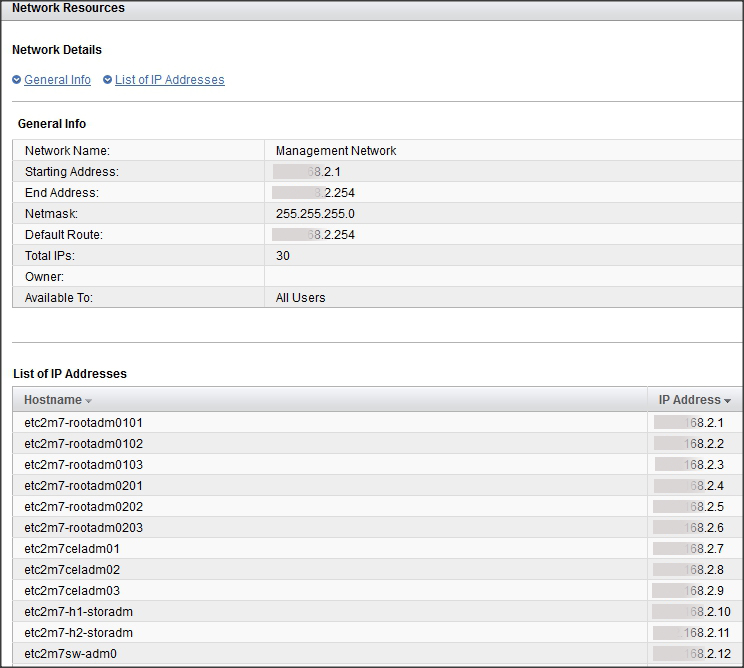
-
Consider your next action.
-
Add or edit a network – See Add or Edit a Network (Administrators).
-
Go to the Administrative Task Overview – See Administrative Task Overview.
-
Add users – See Managing User Accounts.
-