Complete the Define Clusters Page
-
Review the information in the Define Clusters page.
The Define Clusters page should show the Database I/O Domains or the Database Zone Domains that contain the database zones that you are configuring and the storage servers that are installed in your Oracle SuperCluster.
For example, assume you have the following configuration:
-
Oracle SuperCluster M8 and SuperCluster M7, with three storage servers
-
Two Database Zone Domains that contain the database zones that you are currently configuring
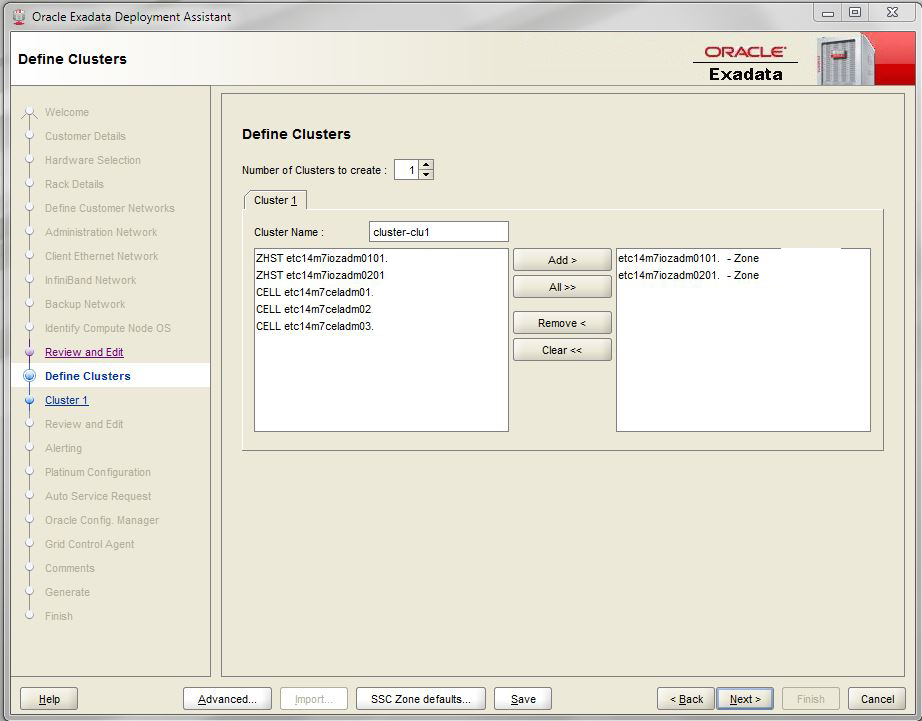
This configuration also assumes this information:
-
The two Database Zone Domains that contain the database zones that you are configuring are shown with the ZHST prefix.
-
The three storage servers in your Oracle SuperCluster are shown with the CELL prefix.
-
If you were configuring a Database Domain, it will have the PHY prefix.
-
-
Determine how you want to configure the Database Domains or the database zones
within the Database Zone Domains.
Make these configuration decisions before proceeding.
- Determine which Database Domains will be part of the cluster, or which Database Zone Domains contain the database zones that will be part of the cluster.
- Determine which storage servers are to be used with each cluster.
- Ensure that the number of clusters to create is set to 1.
-
Enter these changes:
-
Click the tab for the cluster that you want to create.
In this example, click Cluster 1.
-
Enter a unique name within your organization for the cluster.
By default, a cluster name of cluster-clunumber is assigned to the cluster (such as cluster-clu1). You might experience problems with Enterprise Manager if multiple systems have the same cluster names across systems, so you must change the default cluster name to a unique name within your organization (for example, systemname-clusternumber, such as scM701-clu1). The name cannot be longer than 15 characters.
-
Determine if the right pane is already populated with the Database I/O
Domains or Database Zone Domains that contain the database zones that
will be part of the cluster.
The Database I/O Domains are identified as PHY and the Database Zone Domains are identified as ZHST in the left pane.
-
If the right pane is already populated with the Database I/O
Domains or Database Zone Domains that contain the database zones
that will be part of the cluster, go to Step 4.d.
For example, using the example configuration shown in the preceding figure, you would see that the right pane is already populated with the two Database Zone Domains (etc14m7iozadm0101.us.example.com and etc14m7iozadm0201.us.example.com).
- If the right pane is not already populated with the correct domains, select the Database I/O Domains or the Database Zone Domains that contain the database zones that you want to add and click Add.
-
If the right pane is already populated with the Database I/O
Domains or Database Zone Domains that contain the database zones
that will be part of the cluster, go to Step 4.d.
-
Select the storage servers that are part of this cluster and click
Add.
Note - Oracle Support Best Practices dictate that you assign all storage servers to each cluster rather than split the storage servers between the clusters.
Note - If you are sharing storage servers across clusters, confirm that the storage servers that you are adding to this cluster have enough available space to use for these new clusters. See Verify Storage Server Disk Space for more information.This figure shows an example of a new cluster, where these components are assigned to the cluster:
-
The two Database Zone Domains
-
All three storage servers
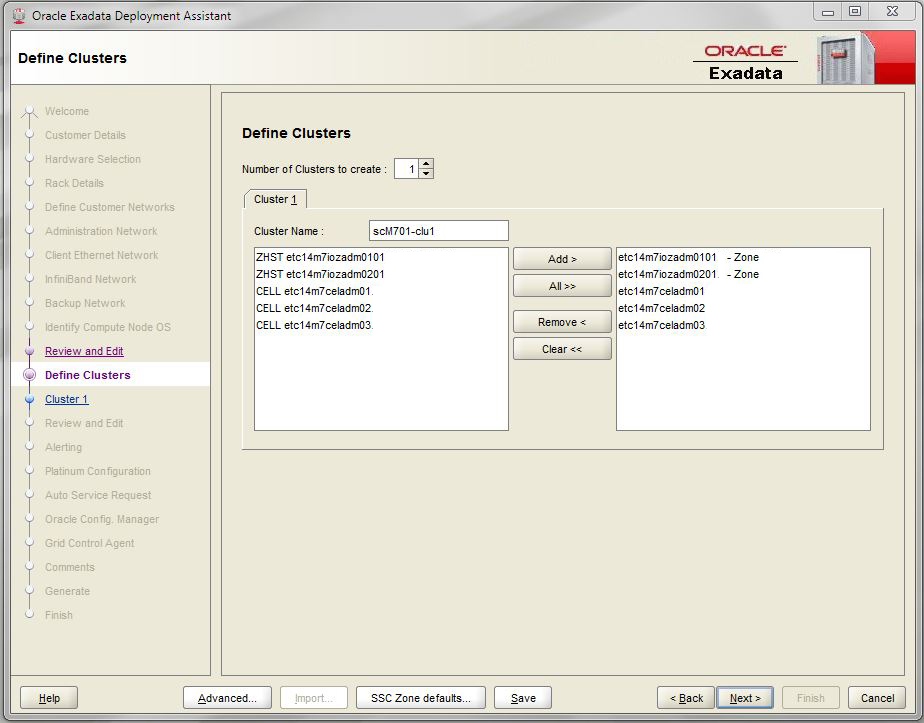
-
-
Click the tab for the cluster that you want to create.
- After you have assigned Database Domains and storage servers to the cluster, click Next.
-
Complete the Cluster page for each cluster that you want to create.
Go to Complete the Cluster Page.