Monitor Past Activity (Administrators Only)
You must have the administrator role to perform this procedure.
- Access the SuperCluster Virtual Assistant.
-
In the navigation panel, select System Log.
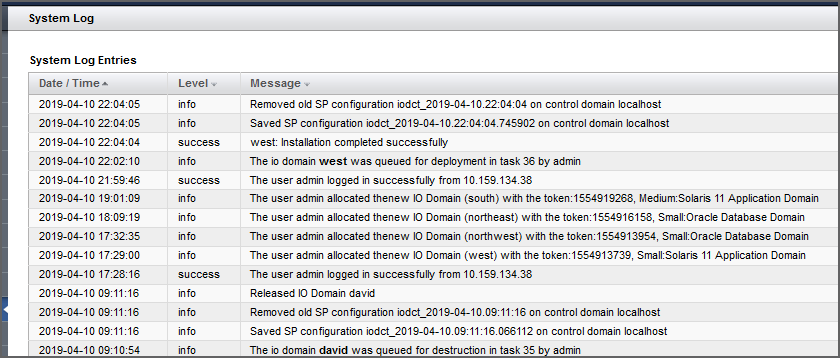
In this screen you can view timestamped SuperCluster Virtual Assistant log entries.
-
Consider your next action.
-
Go to the Administrative Task Overview – See Administrative Task Overview.
-
Monitor deployment activity – See Monitor Current Activity.
-
Log out – See Log Out of the SuperCluster Virtual Assistant.
-