Log In to the SuperCluster Virtual Assistant
- Open a browser on a system that has network access to SuperCluster.
-
Enter this URL in the address field and press Return.
https://compute_node_1-Control_dom:8000
Replace compute_node_1-Control_dom with the first compute node's control domain name or IP address.
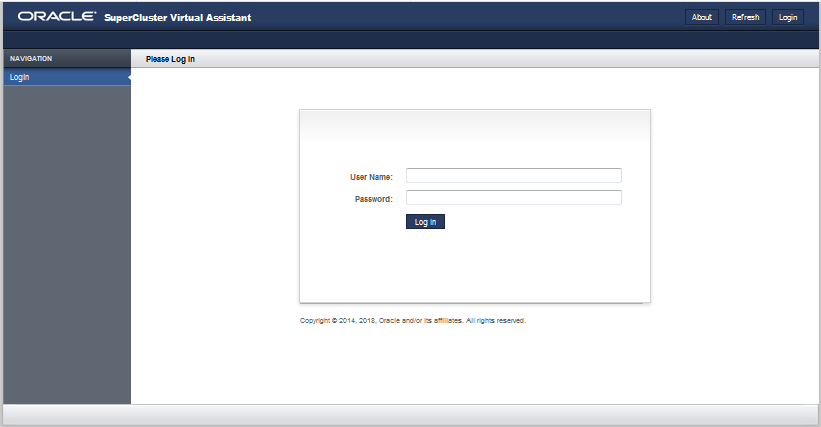
-
Log in as admin or as a user.
If you are accessing the assistant for the first time, use these initial credentials:
-
User name – admin
-
Password – welcome1
If this is the first time that the assistant is accessed, you must initialize the assistant. See Initialize the Assistant.
Note - If you forgot your password, and you have administrator privileges, you can reset it. See Reset a User's Password (Administrators). If you do not have administrator privileges, request a reset. See Request a Password Reset. -
- (Optional) Bookmark the login page.
-
Consider your next action.
-
Review tool tips. – See Assistant Tool Tips.
-
Change user passwords – See Change a User's Password (Administrators).
-
Log out of the SuperCluster Virtual Assistant – See Log Out of the SuperCluster Virtual Assistant.
-