User Navigation Panel
Non-administrator users are restricted to a subset of tool functions. The navigation panel has fewer options. In some cases, additional detailed views are not available. Additionally, the user navigation panel only shows I/O Domains that are owned by the user.
For more information about the differences between administrators and users, see User Roles and Privileges.
This example shows what is displayed for regular users without the administrator role.
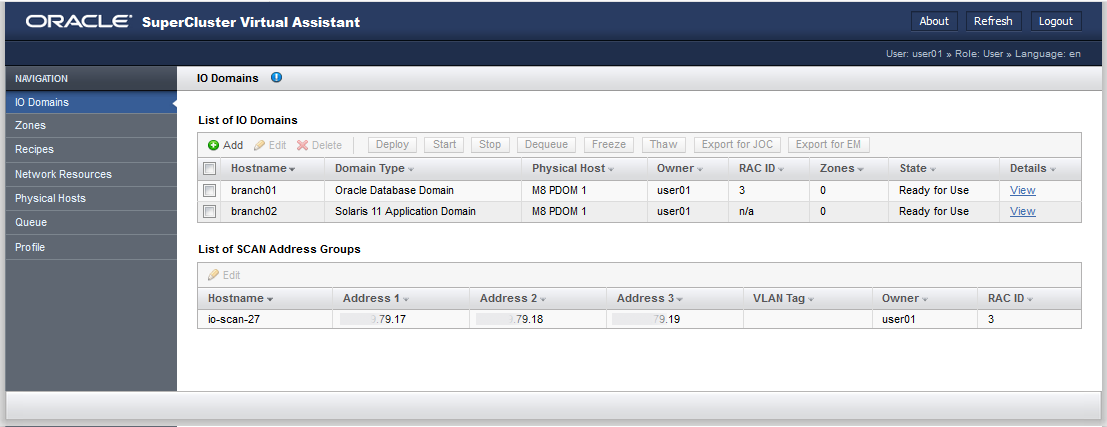
The navigation panel provides access to these features:
-
I/O Domains – Displays the I/O Domains and SCAN address groups that are configured on the system. This screen also provides access to add, edit, delete, deploy, and dequeue I/O Domains. You can also export configuration files that are used to create a database domain, or for Oracle Enterprise Manager.
-
Zones – Configure a new zone or remove an existing zone configuration from the SuperCluster Virtual Assistant. SuperCluster 2.5 (or later) lets you configure database zones in a Database Domain. Provisioning these zones is not automated with the SuperCluster Virtual Assistant, but you can generate an import file for the Oracle Exadata Deployment Assistant (OEDA) with the Export for JOC button.
-
Recipes – Displays preset resource allocations for cores, memory, and network configurations that can be used multiple times to configure resources for I/O domains. You can use the default provided recipes, or create your own recipes.
-
Network Resources – View and manage network resources that are used by the I/O Domains.
-
Physical Hosts – View all the resources on the system and the amount of allocated and available resources.
-
Queue – View the status of deploying I/O Domains and pending changed resource allocations. Prior to SuperCluster version 3.0, this was called the Deployment Queue.
-
Profile – Change the password or email address of a user.
Note - In this example, the I/O Domains screen is displayed, listing the domains. Because this is a non-administrator user, only the domains owned by the user are displayed.