Verify the Relocation
- Access the SuperCluster Virtual Assistant.
-
In the navigation panel, select I/O Domains.
The Physical Host column shows the physical host of each I/O Domain.
The State column shows the state of the I/O Domain.
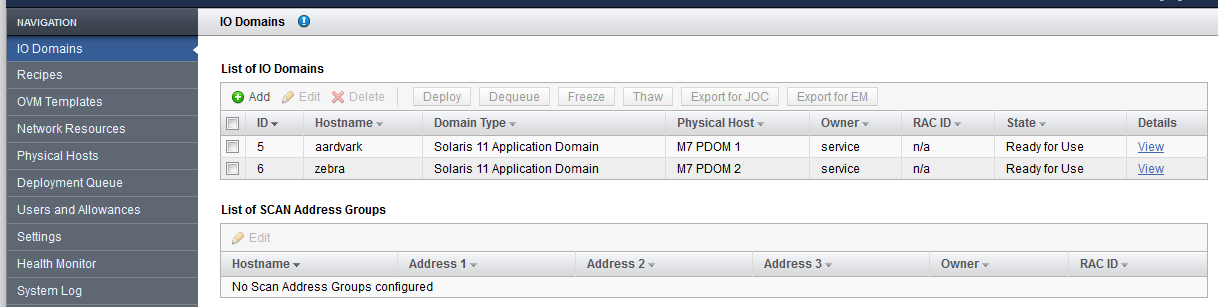
-
In the navigation panel, select System Log.
Review the log for the status of the freeze and thaw processes.
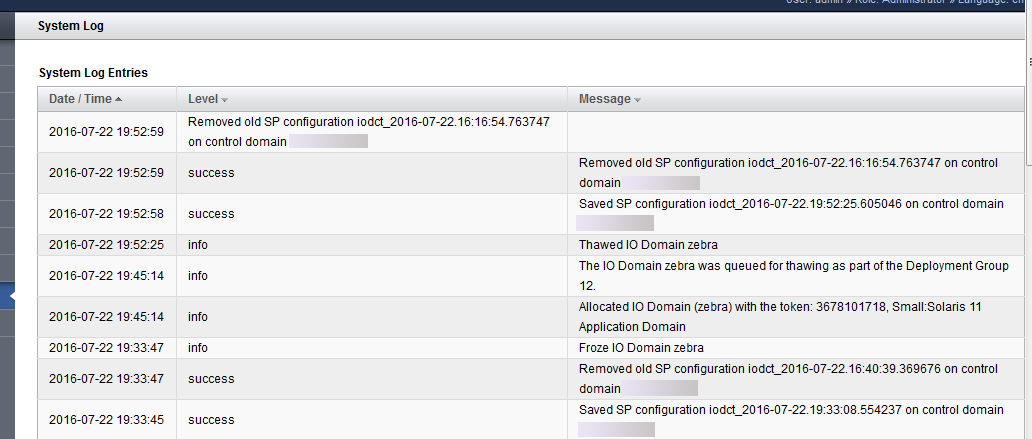
-
Consider your next action.
-
Manage I/O Domains. See Creating and Deploying I/O Domains.
-
Log out of the assistant. See Log Out of the SuperCluster Virtual Assistant.
-