Delete Zone Configuration Information
Removing a zone from a Database Zone Domain removes the zone configuration information from the assistant.
- Access the SuperCluster Virtual Assistant.
- In the navigation panel, select Zones.
- Select the check box next to the zone whose configuration you want to remove and click Delete.
-
Click Yes to remove the configuration information for this zone.
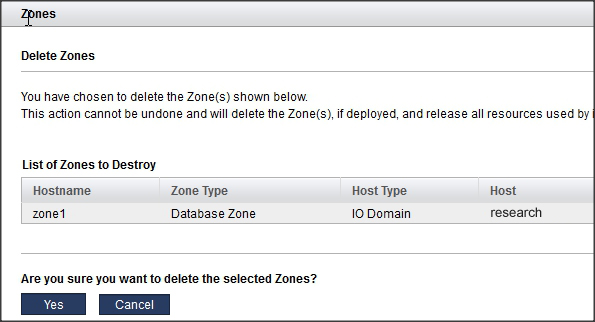
Tip - After you remove the zone's configuration from its I/O Domain, you should remove the deleted zone's host and IP information from DNS. -
Consider your next action.
-
Relocate a domain – See Relocating Domains with Freeze and Thaw.
-
View resources – See Monitoring Activity, Resource Alterations, and Health.
-