Determine Resource Availability Before Relocation
- Access the SuperCluster Virtual Assistant.
-
Identify the resources used by the I/O Domain in its current location.
- In the navigation panel, select I/O Domains.
-
For the I/O Domain you plan to move, under Details, click View.
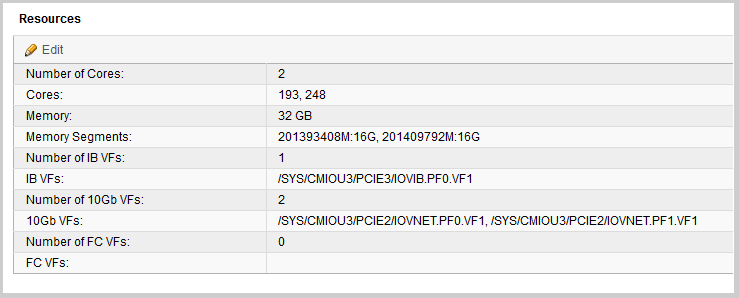
-
In the Resources table, identify the amount of resources assigned to
this I/O Domain.
To move an I/O Domain, the new location must have at least the corresponding amount of resources available. Note these values:
-
Number of cores
-
Memory
-
Number of IB VFs
-
Number of 10Gb VFs
-
Number of FC VFs
-
-
Ensure that enough resources are available on the other physical host.
-
In the navigation panel, select Physical Hosts.
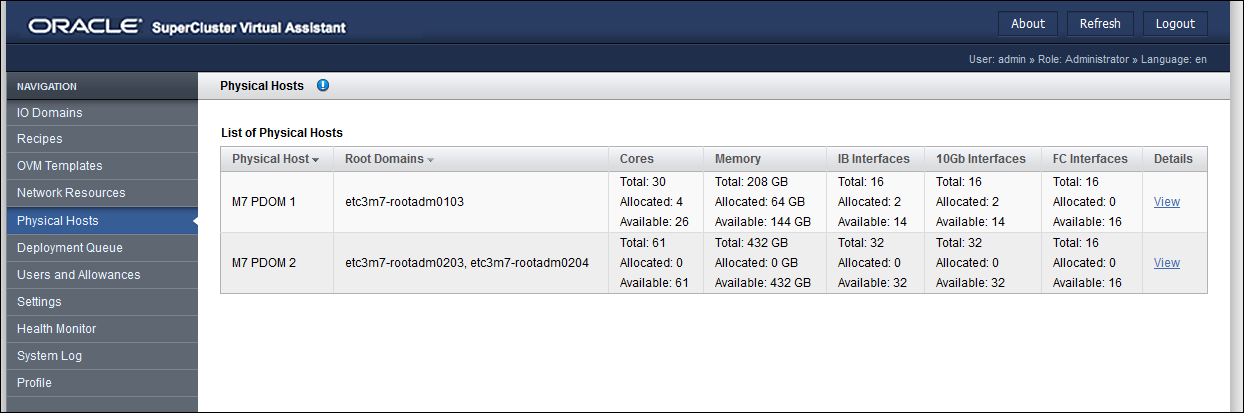
- In the Physical Hosts page, ensure that the intended physical host has enough available resources to support the I/O Domain.
-
In the navigation panel, select Physical Hosts.
-
Consider your next action.
-
Freeze an I/O Domain – See Freeze a Domain.
-
Change the resources used by an I/O Domain – See Increase or Decrease I/O Domain Resources.
-