Assign Fibre Channel Addresses
As of SuperCluster software version 2.5, if SuperCluster includes Fibre Channel interfaces in Root Domains, you must assign a block of addresses to each interface. Prior to version 2.5, Fibre Channel addresses were automatically assigned by the Oracle Solaris OS.
If you have more than one SuperCluster connected to the same SAN, this feature enables you to assign each SuperCluster to a different block of Fibre Channel addresses. It also enables the same Fibre Channel addresses to remain assigned to I/O Domains throughout operations such as freeze and thaw (see Relocating Domains with Freeze and Thaw).
-
If you see this message, you must perform this task.
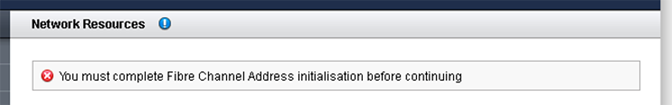
-
In the Network Resource page, at the top of the Added Network Resources table, click Add.
The Fibre Channel address block assignment page is displayed.
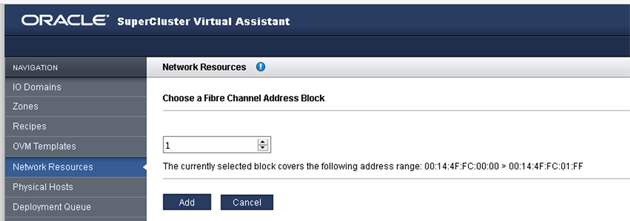
-
From the pull-down menu, select the block of addresses that you want to use for the Fibre Channel Node and port WWNs.
You can select from 1-9 and the corresponding addresses are displayed.
- Click Add.
- To view the Fibre Channel network details, click Details.
-
Consider your next action.
-
Configure security settings – See Configure Security Settings (Administrators).
-
Go to the Administration Task Overview – See Administrative Task Overview.
-
Log out of the SuperCluster Virtual Assistant – See Log Out of the SuperCluster Virtual Assistant.
-