Review the Identify Compute Node Operating System Page
-
Review the information in the Identify Compute Node Operating System
page.
Note - Do not change any of the information in the Identify Compute Node Operating System page.The Identify Compute Node OS page displays the Database I/O Domains and Database Zone Domains that contain the database zones that you want to configure when you selected specific Database I/O Domains or database zones in the procedure in Export an XML Configuration File.
In this screen, these domains are displayed in this manner:
-
Database Zone Domains – Shown as Solaris Zone Host
-
Database I/O Domains – Shown as Physical Solaris
Note - The database zones within the Database Zone Domains will not be displayed on this page. Only the Database Zone Domains that house the database zones are displayed.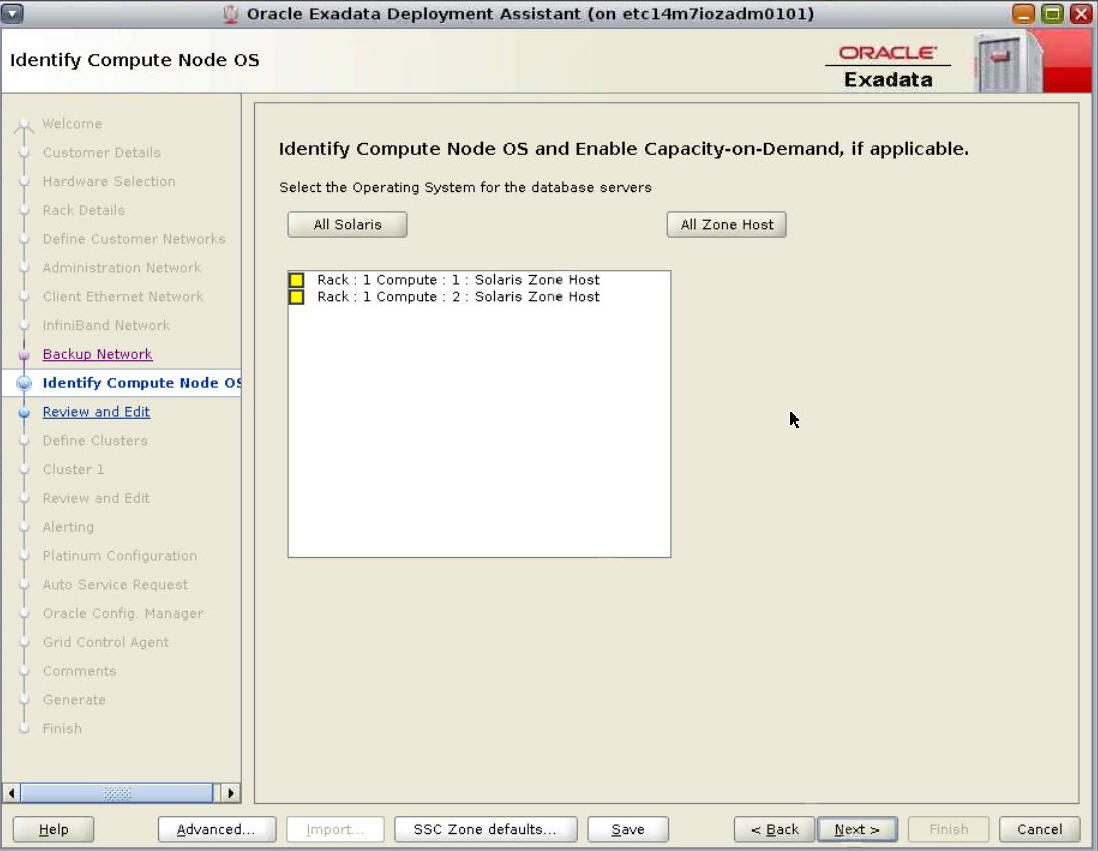
-
- Click Next.
- Review the information in the Management and Private Networks page.