Review the Management and Private Networks Page
-
Review the information in the Management and Private Networks page.
Note - Do not change any of the information in the Management and Private Networks page.The Management and Private Networks page displays management and IB network address and host name information for these components:
-
Database Domains
-
Database Zones
-
Storage servers
-
Switches and PDU
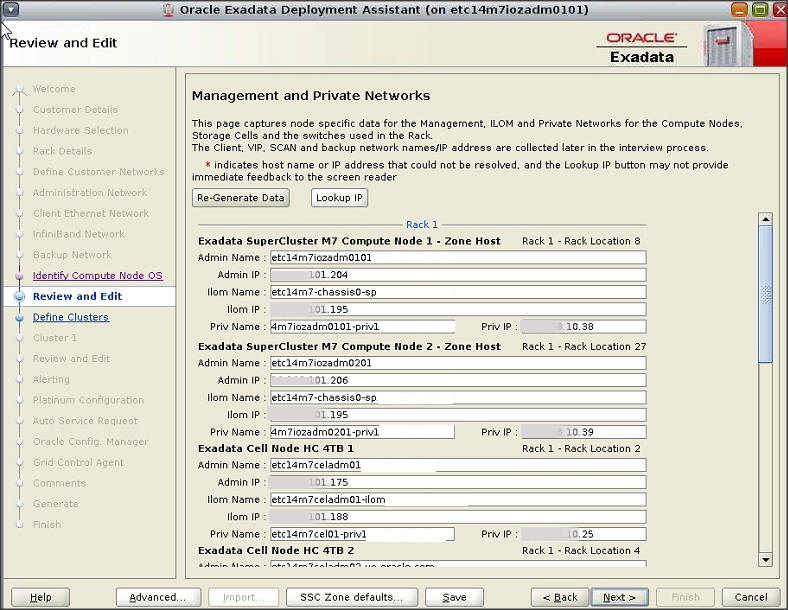
-
-
Ensure that the management and private network names here match the ones in
the SuperCluster Virtual Assistant.
If the management and private network names do not match the ones in the assistant, update them here.
If your IP addresses are available in DNS or you used the nslookup tool to verify the host names listed in the joc_import file, go to Step 3.
If the management and private network names do not match the ones in the assistant, update them here.
- Click Next.
- Complete the Define Clusters page.