Add a User (Administrators)
Use this procedure to add SuperCluster Virtual Assistant users.
You must have administrator privileges to perform this task. For information on planning users see Plan Domain Users and Resource Allocations. If you completed the I/O Domain Users Worksheet, use the information in the worksheet to complete this procedure. See Domain Users Worksheet.
- Access the SuperCluster Virtual Assistant.
- In the navigation panel, select Users and Allowances.
-
Click Add User.
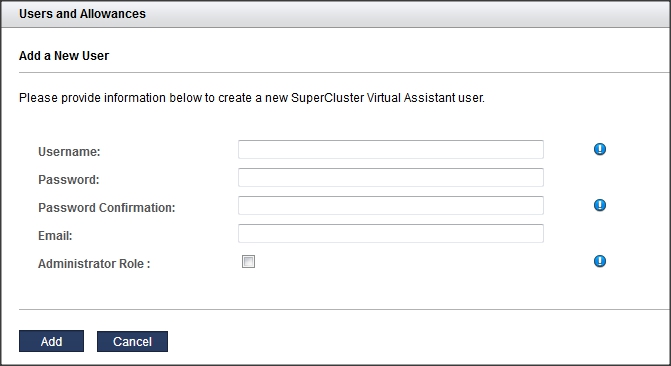
-
Enter this information:
-
User name – The name for this new user.
-
Password – The password the user uses to log into the assistant.
-
Password confirmation – The password the user uses to log into the assistant.
-
Email – Email address for the new user.
-
Administration role – Select if you want this user to have administrator privileges. See User Roles and Privileges.
-
- Click Add.
-
Consider your next action.
-
Go to the next configuration task – See Allocate Resources to a User (Administrators).
-
Go to the Administrative Task Overview – See Administrative Task Overview.
-