Upload an OVM Template (Deprecated)
As of SuperCluster version 3.0, this feature is no longer available. The following procedure applies to SuperCluster version 2.6 or earlier.
Oracle VM (OVM) templates enable you to deploy a fully configured software stack using preinstalled and preconfigured software images.
Before you can create domains using an OVM template, you must upload the template into the assistant. After the template is available, users can select the template during the domain creation process, which results in domains with a preconfigured OS and application. The templates in the assistant can be used repeatedly to create domains.
Only users with the administrator role can perform this procedure.
This table provides additional OVM template resources.
|
-
Obtain an OVM template that is supported by the assistant.
For more information about OVM templates, go to: https://www.oracle.com/virtualization/technologies/virtual-appliances.html
Note - Not all OVM templates are supported by the SuperCluster Virtual Assistant.Save the template in a location that is accessible as a file from the master control domain of SuperCluster.
- Access the SuperCluster Virtual Assistant.
-
In the navigation panel, select OVM Templates.
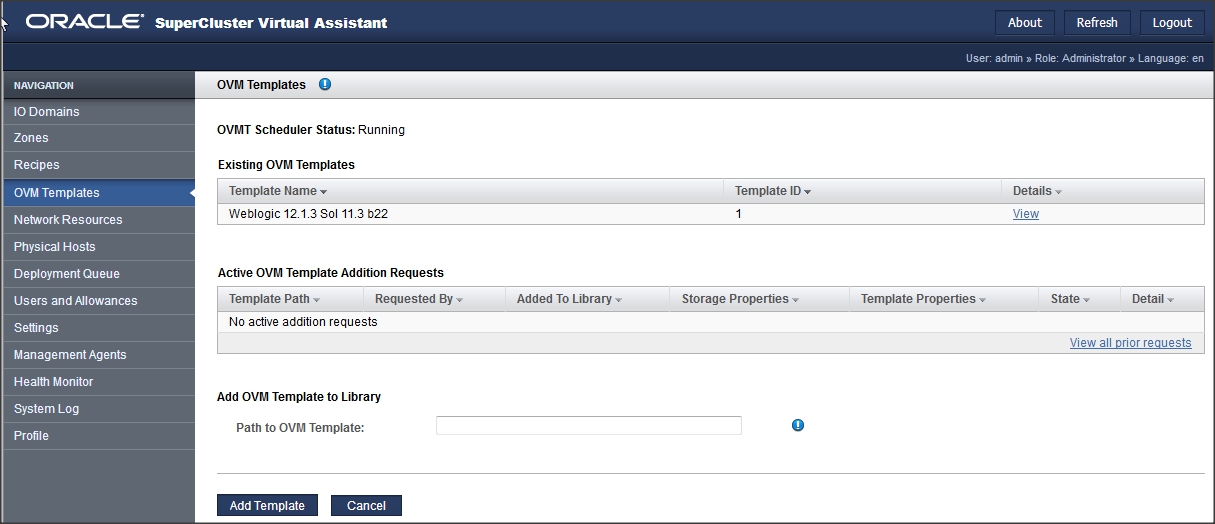
- In the Path to OVM Template, type the path to the OVM template that you downloaded from Oracle Support.
-
Click Add Template.
The template requires several minutes to upload. After the template is uploaded, you can create domains using the template.
-
To monitor the upload progress, perform these activities:
-
In the assistant, watch for a message similar to this example:
The template from file file:///var/tmp/ovmt/OVM_S11.3_WLS12.1.3_SPARC_SCRIPT_B4.ova is being added. This may take several minutes.
-
In the master control domain, type:
root@etc4m-appadm0101:~# ps -ef | grep ovm | grep -v grep root 47826 47825 0 19:15:36 ? 0:00 ksh /opt/oracle.supercluster/osc-ovmt/osc-ovmt -i file:///var/tmp/ovmt/OVM_S11. root 47822 646 0 19:15:36 ? 0:00 /usr/bin/python /opt/oracle.supercluster/osc-domcreate/iodine/iodine/ovmt.py -a root 47914 47826 0 19:15:38 ? 0:00 /opt/oracle.supercluster/osc-ovmtutils/ovmtlibrary -c store -o file:///var/tmp
-
-
Consider your next action.
-
Configure a domain with an OVM template – See Create an I/O Domain With an OVM Template (Deprecated).
-
Go to the Administrative Task Overview – See Administrative Task Overview.
-
Go to the Domain Configuration Task Overview – See Domain Configuration Task Overview.
-
View domains – See View I/O Domains.
-