Create a Network Recipe
Network recipes enable you to define network parameters that are automatically applied to domains that are created with the network recipe.
Note - Alternatively, you can define resources in a one-time-use custom network recipe while you are creating domains. See Creating and Deploying I/O Domains.
- Access the SuperCluster Virtual Assistant.
- In the navigation panel, select Recipes.
-
Under All Network Recipes, click Add.
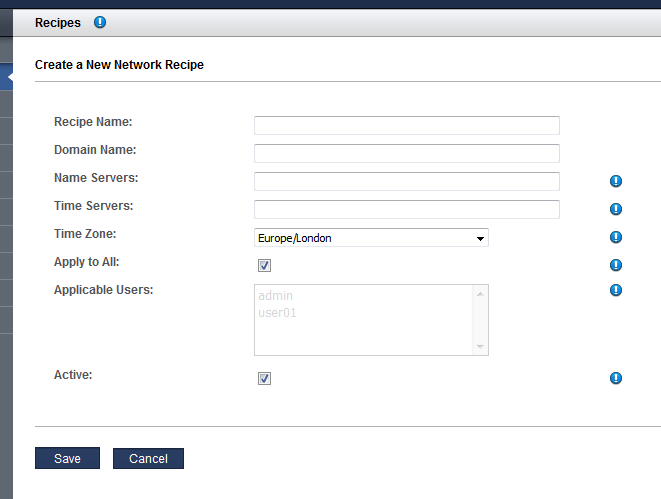
-
Enter this information.
-
Recipe Name – Type a unique name to identify this recipe.
-
Domain Name – Type the domain name, such as example.com, that is applied to domains that are created with this recipe.
-
Name Servers – Provide a list of comma or space separated IP addresses of name servers that are applied to domains that are created with this recipe.
-
Time Servers – Provide a list of comma or space separated IP addresses of time servers that are applied to domains that are created with this recipe.
-
Time Zone – Select an time zone. The time zone selected is applied to domains that are that are created with this recipe.
-
Apply to All – (Only available to administrators) Select this check box if you want all users listed in the Applicable Users list to have access to this recipe.
-
Applicable Users – (Only available to administrators) Select the individual users if you did not select the Apply to All selection. Use the Control key (or the Command key on a Mac) to select more than one user.
-
Active – (Only available to administrators) Select this check box to make this recipe available for use.
-
- Click Save.
-
Consider your next action.
-
Go to the Administrative Task Overview – See Administrative Task Overview.
-
Go to the next task Edit a Recipe.
-