Complete the Cluster Review and Edit SCAN, Client, VIP, and Optional Backup Networks Page
-
Review the information in the cluster Review and Edit SCAN, Client, VIP, and
Optional Backup Networks page, and make any necessary changes.
The new clusters are displayed with the Database I/O Domains as part of those clusters.
-
Click Re-Generate to populate updated information from the SuperCluster
Virtual Assistant.
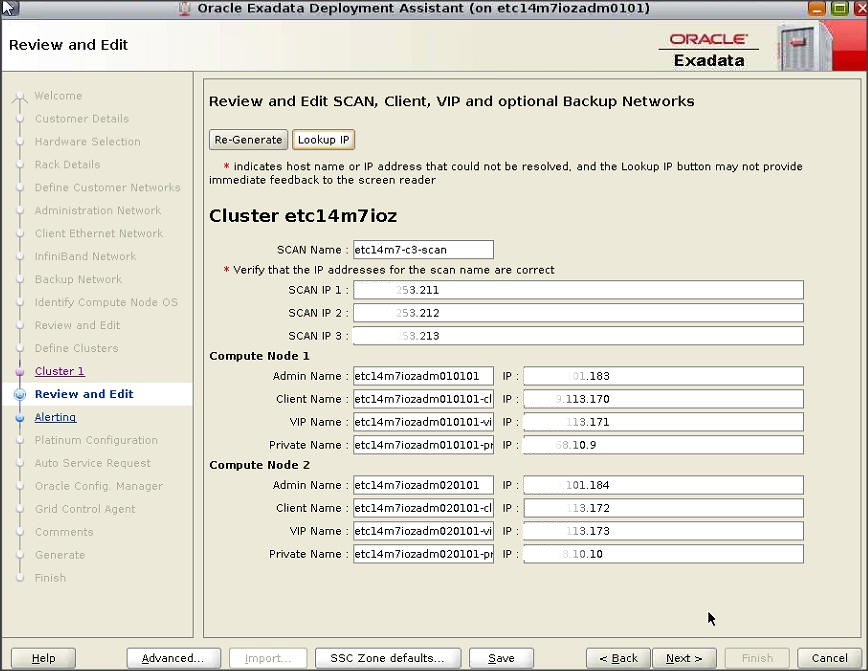
-
Click Lookup IP to resolve the host name or IP addresses.
Highlighted red fields indicate host names that could not be resolved. Click Re-Generate to automatically populate this screen with the correct private host names or edit the host names on this screen. You can also manually edit the XML configuration file.
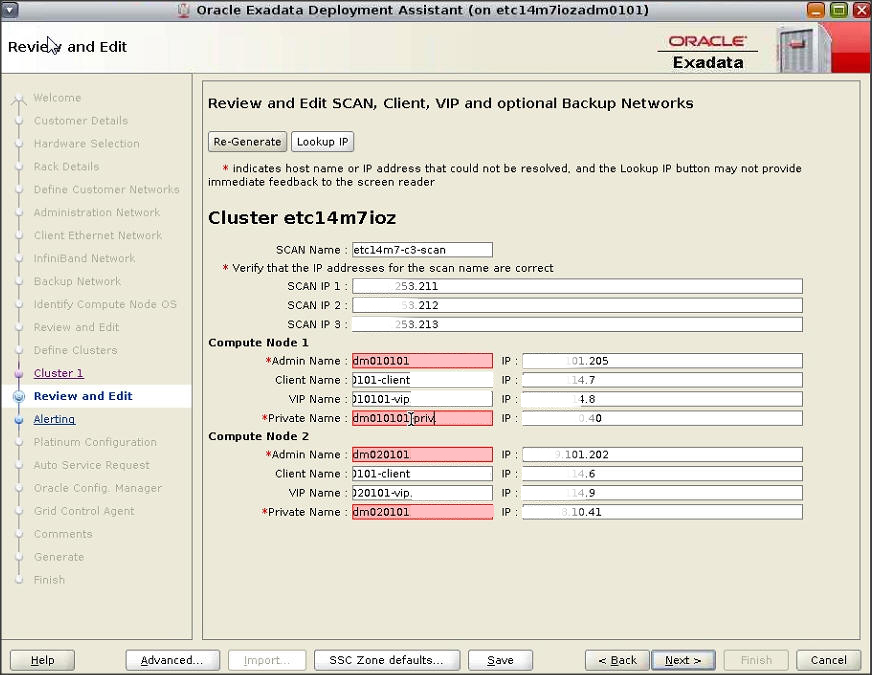
- Click Next.
- Verify that the remaining configuration information is correct.