View I/O Domains
Use this procedure to view domains, domain resources, and their state.
- Access the SuperCluster Virtual Assistant.
-
In the navigation panel, select I/O Domains.
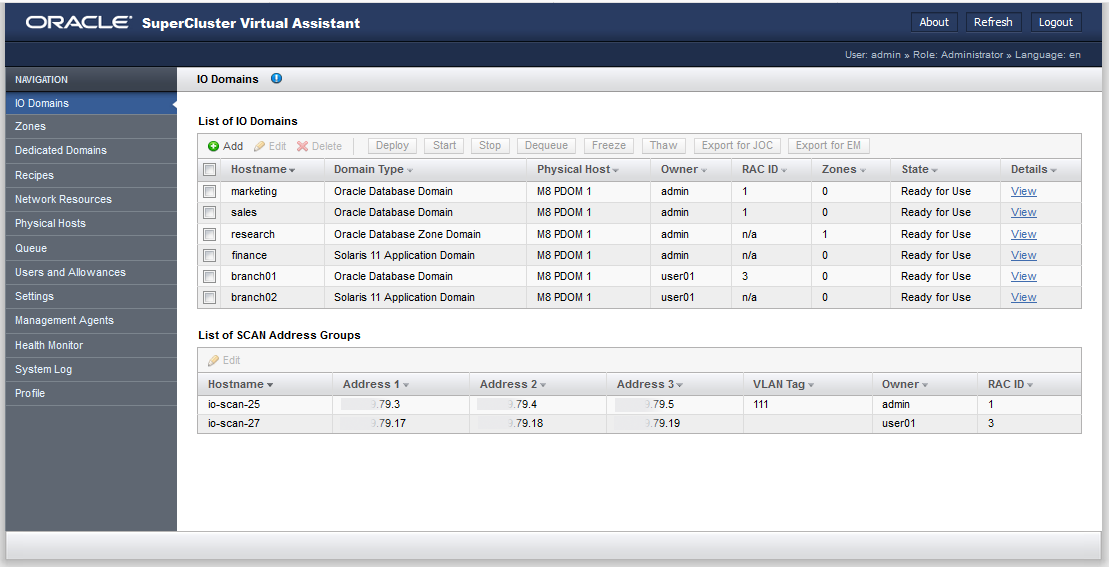
-
Hostname – The name of the domain.
-
Domain Type – Either Database, Database Zone, Application, or a template-based domain that was added during the domain creation.
-
Physical Host – The compute node that provides the resources for this domain.
-
Owner – The user that created the domain.
-
RAC ID – (Database Domain only) Identifies which RAC the Database Domain uses. Each user has a private set of RAC IDs.
-
Zones – The number of zones configured for a Database Zone Domain. The ability to create and manage zones is available starting with SuperCluster version 2.4.
-
State – The state of the domain. Following are examples of some of the states:
-
Creating LDom – The logical domain for the domain is being created.
-
Deleting/Deleted Domain – The domain is deleted.
-
Domain Deletion Failed – The deletion operation failed.
-
Error – An error occurred.
-
Installing OS – The OS is being installed.
-
Queued for Deployment – The domain is in the queue awaiting for deployment to begin.
-
Queued for Deletion – The domain is in the queue to be deleted.
-
Ready for Use – The domain is in service.
-
Resources Allocated – The domain is configured. The resources are allocated, but the domain is not yet deployed for use.
-
This information is provided under SCAN Address Groups:
-
Hostname – The Oracle RAC single client access name (SCAN).
-
Address 1 – The first SCAN IP address.
-
Address 2 – The second SCAN IP address.
-
Address 3 – The third SCAN IP address.
-
VLAN – The VLAN tag assigned to the interface.
-
Owner – The user who created the domain.
-
RAC ID – (Database Domain only) The RAC identification number for a Database Domain.
-
- For additional details about a domain, click View.
-
Consider your next action.
-
Go to the Domain Configuration Task Overview – See Domain Configuration Task Overview.
-
Go to the next task – See Create a Database I/O Domain.
-
Delete a Domain – See Delete a Domain.
-