Monitor Current Activity
- Access the SuperCluster Virtual Assistant.
-
In the navigation panel, select Queue (or Deployment Queue for earlier assistant versions).
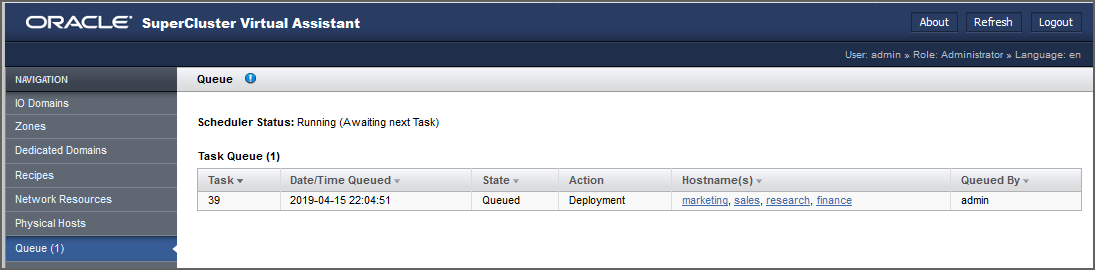
In this screen you can view the I/O Domains that are in the queue for deployment and the state of the deployment:
-
Currently Deploying
-
Deployment Complete
-
Reread
-
Queued for Deployment
-
Saving LDom Configuration
-
(Version 3.0) I/O Domain deletions
-
(Version 3.0) Freeze and thaw operations
If multiple I/O Domains were deployed at the same time, they are grouped into one batch ID.
The Resource Alteration Queue displays the state and owner of I/O Domains that in the process of resource changes, or have pending changes (see Increase or Decrease I/O Domain Resources).
-
- Click I/O Domain name to view the I/O Domain details.
-
Consider your next action.
-
Go to the Administrative Task Overview – See Administrative Task Overview.
-
Go to the next task – See Monitor Past Activity (Administrators Only).
-
Deploy or Dequeue an I/O Domain – See Deploy an I/O Domain.
-
Log out – See Log Out of the SuperCluster Virtual Assistant.
-