Start or Stop a Management Agent
Management Agents are a new feature available starting with SuperCluster version 2.4.
Management Agent software runs on each control domain and monitors the state of each I/O Domain. The Management Agent provides real-time notification of the state of each domain (Ready for Use, Stopping, Starting, and so on). To be able to start or stop and I/O Domain with the SuperCluster Virtual Assistant, you must have the Management Agent enabled for the Physical Host where that I/O Domain resides.
Tip - An I/O Domain might move in or out of the Solaris Open Boot Prompt, and the I/O Domain's state is subsequently not accurately reflected in the I/O Domains page. If this occurs, stop and restart the Management Agent for the physical host where that I/O Domain resides to re-sync the state of all I/O Domains on that host.
- Access the SuperCluster Virtual Assistant.
- In the navigation panel, select Management Agents.
- Determine the physical host where you want to start or stop the Management Agents.
-
Click Start Agent or Stop Agent.
-
Click Start Agent to enable the Management Agent on that physical host. The Agent Status changes to Online.
-
Click Stop Agent to disable the Management Agent on that physical host. The Agent Status changes to Offline.
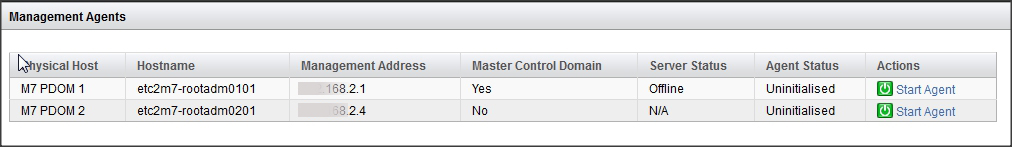
A confirmation page appears, confirming that the Management Agent is being started or stopped.
-
-
Verify the state of the agent.
In the navigation panel, select the Management Agents to view the status of the Management Agents for each physical host. If the management agent is stopped, its state in the Agent Status column on the Management Agents page is Offline.
-
Consider your next action.
-
Start a domain – See Start or Stop an I/O Domain.
-