Delete a Domain
You might want to delete an domain in order to free up the resources that the domain uses. When a domain is deleted, the resources are returned to the resource pool.
 | Caution - If you delete an I/O domain, the deletion cannot be undone. This action deletes the domain and releases all resources used by that domain. Any software on the domain is lost. |
If you are deleting a Database Domain, you must first delete the cluster nodes that are associated with the domain. See one of these procedures:
Caution - If the Database Domain or the Database Zone Domain contains zones, the zones are removed when you delete the domain. The zone's configuration information will also be removed from the assistant. You should remove the deleted zone's host and IP information from DNS. |
-
(Platinum Monitored Systems) Remove the I/O Domain from platinum
infrastructure services.
For instructions, log in to https://support.oracle.com, and read the MOS knowledge article called How to Create Platinum Infrastructure Services SR (Doc ID 1958476.1).
- Access the SuperCluster Virtual Assistant.
- In the navigation panel, select I/O Domains.
-
Select the check box next to the domain you want to remove and click
Delete.
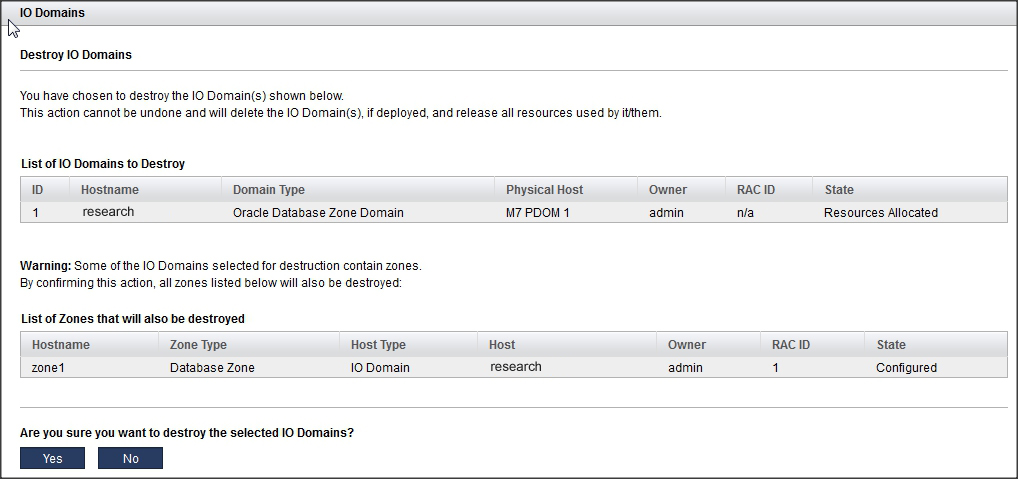
-
Click Yes to remove the domain and any zones attached to the domain.
After you remove the zone's configuration from its I/O Domain, you should remove the deleted zone's host and IP information from DNS.
-
Consider your next action.
-
View Domains – See View I/O Domains.
-
View resources – See View System Resources.
-
Monitor activity – See Monitoring Activity, Resource Alterations, and Health.
-
Go to the Domain Configuration Task Overview – See Domain Configuration Task Overview.
-