Remove NVMe Cables
Replacing the cable assembly is a cold-service procedure that must be performed by qualified service personnel. The server must be completely powered down before performing this procedure.
- Prepare for service.
-
Disconnect the NVMe cables from the motherboard and front storage drive backplane.
Tip - Take a photograph or note the cable routing and order, for use later when installing the cables.Press each latch, then pull out to disengage the cable from each connector.
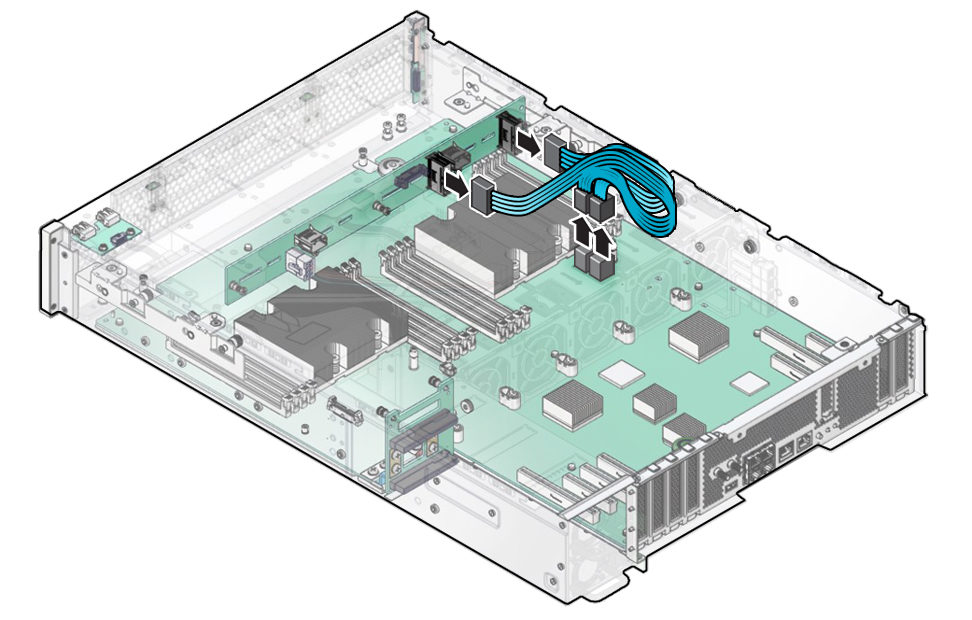
-
Remove the SAS cables from the backplane.
See Remove the SAS Drive Signal Cable and Remove HBA SAS Cables.
-
Remove the air duct.
See Remove the Air Duct.
-
Remove the NVMe cables from the server.
Carefully remove the NVMe cable bundle from the server. Be careful not to snag the cables on the server components.