Install the PSU Duct
Perform this task when you have previously removed the PSU duct.
-
Install the air duct.
See Install the Air Duct.
-
Lower the PSU duct down over the PDB and the bus bars.
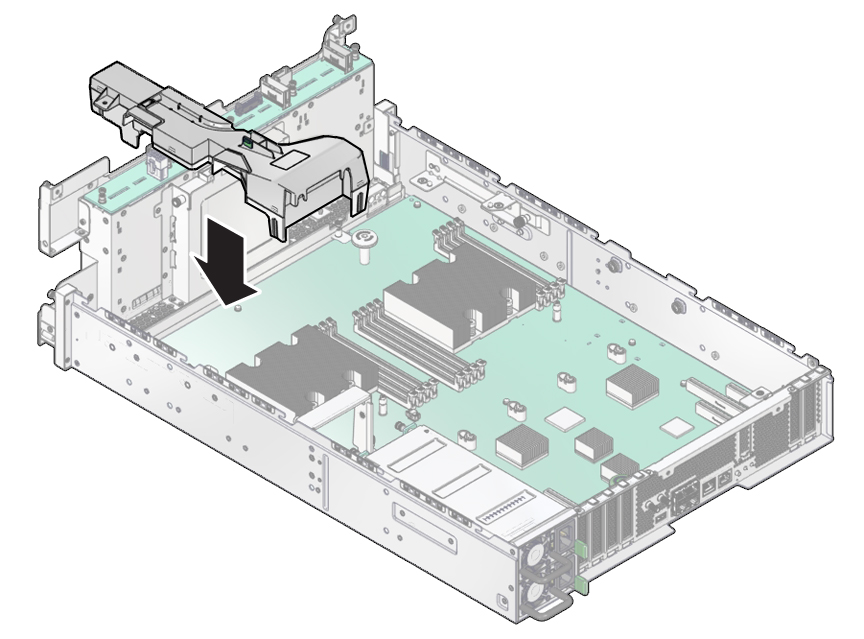
- Route the USB cable over the PSU duct to the USB board.
- Route the USB cable through the cutout in the air duct, and push the cable into the channel in the PSU duct.
-
If you installed the PSU duct as part of another component's service procedure, return to that procedure.
See Component Service Task Reference for assistance.