Remove the Air Duct
-
Complete these prerequisites in this order.
-
Remove the top cover.
See Remove the Top Cover.
- Rotate the drive cage.
-
Remove the PSU duct.
See Remove the PSU Duct.
-
Remove the top cover.
- Disconnect the cables, and move them out of the way.
-
Fully loosen the thumbscrew on the left bracket.
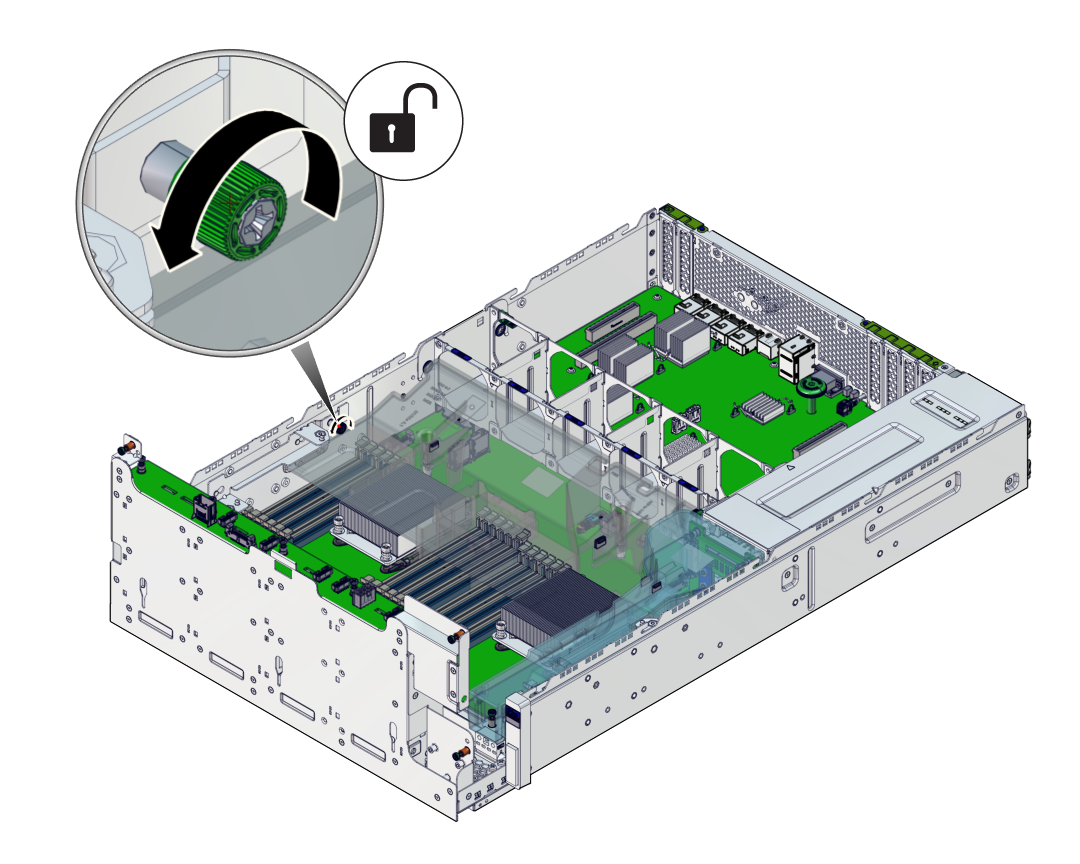
-
Slide the left thumbscrew bracket forward and off of the mounting pins.
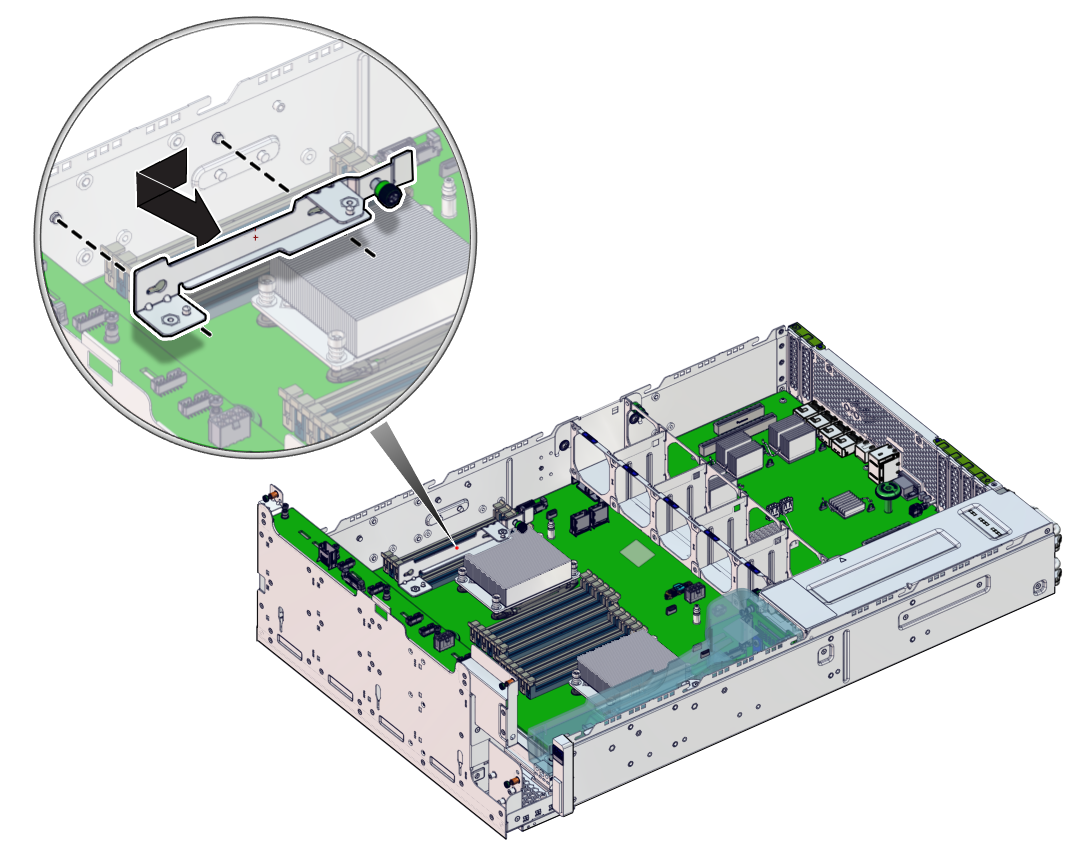
- Set the thumbscrew bracket aside.
- Remove the routed cables from the cable ties on the air duct and from the cutouts in the air duct.
-
Lift the air duct straight up and off the alignment pins.
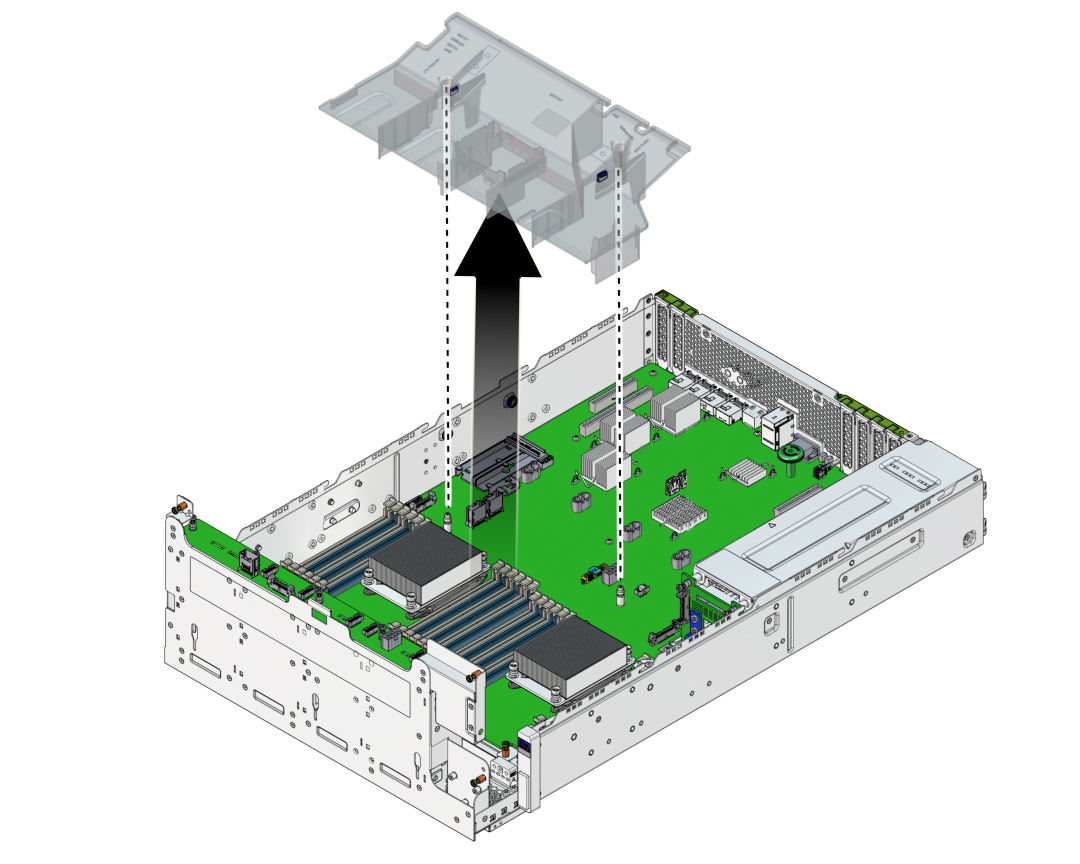
- Set the air duct aside.
-
Consider your next step.
See: