Remove the Motherboard
Removing the motherboard is a cold-service operation. You must power off the server before you remove the motherboard.
-
Back up the Oracle ILOM variables.
See http://docs.oracle.com/cd/E19860-01/E21549/z40015841018582.html#scrolltoc
- Prepare for service.
-
Review this information and complete these prerequisites in this order.
See:
-
Disconnect all remaining cables from the motherboard, and move them out of the way.
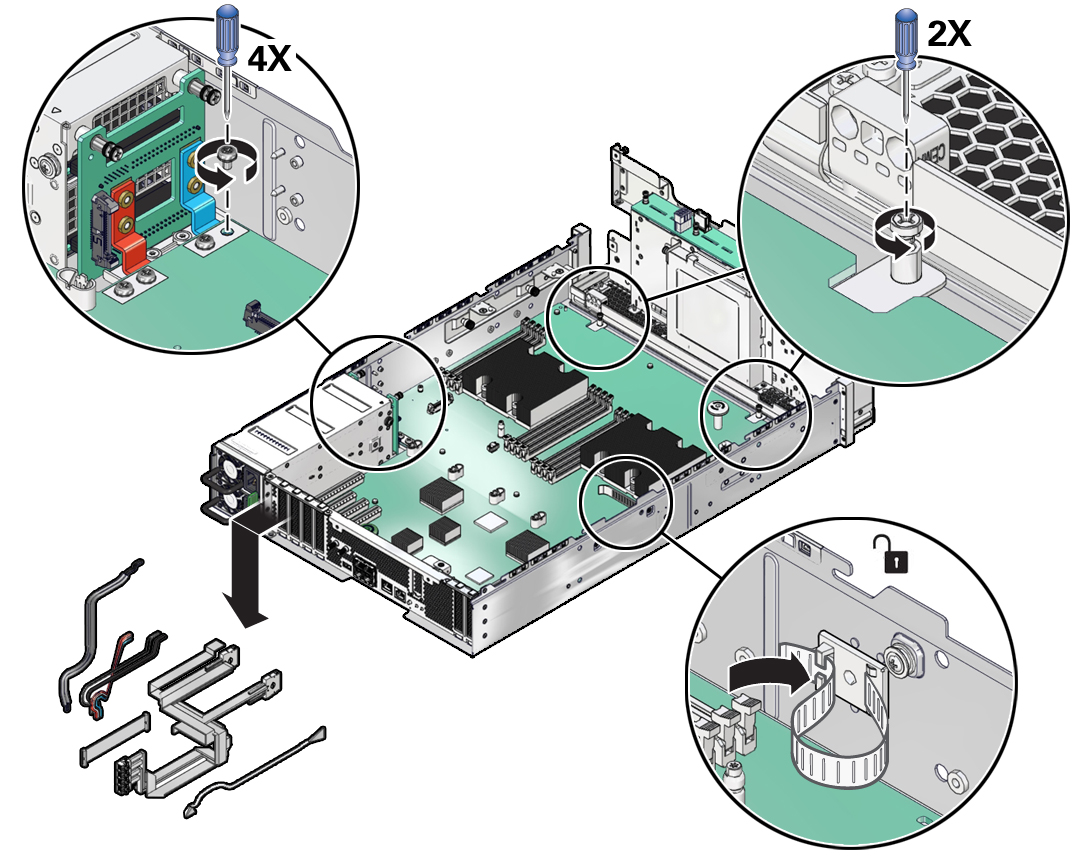
- Remove the right thumb screw bracket.
- Remove the four bus bar screws.
-
Fully loosen the two captive screws at the front of the motherboard.

Caution - As you are removing the motherboard, take extra care not to flex or dislodge the DIMMs. Leaving them in place ensures that you can populate the new motherboard with the same configuration.
-
Grasp the two motherboard handles, slide the motherboard forward off of the alignment pins, then tilt the motherboard to clear the cable tie mounted on the left.

Caution - Take care when using the handles to remove the motherboard. These handles are not in weight-balanced locations. Avoid flexing the motherboard. Also, if DIMMs are installed, take care not to flex them.
-
Tilt the motherboard the other direction, and slowly lift the motherboard up and out of the server.
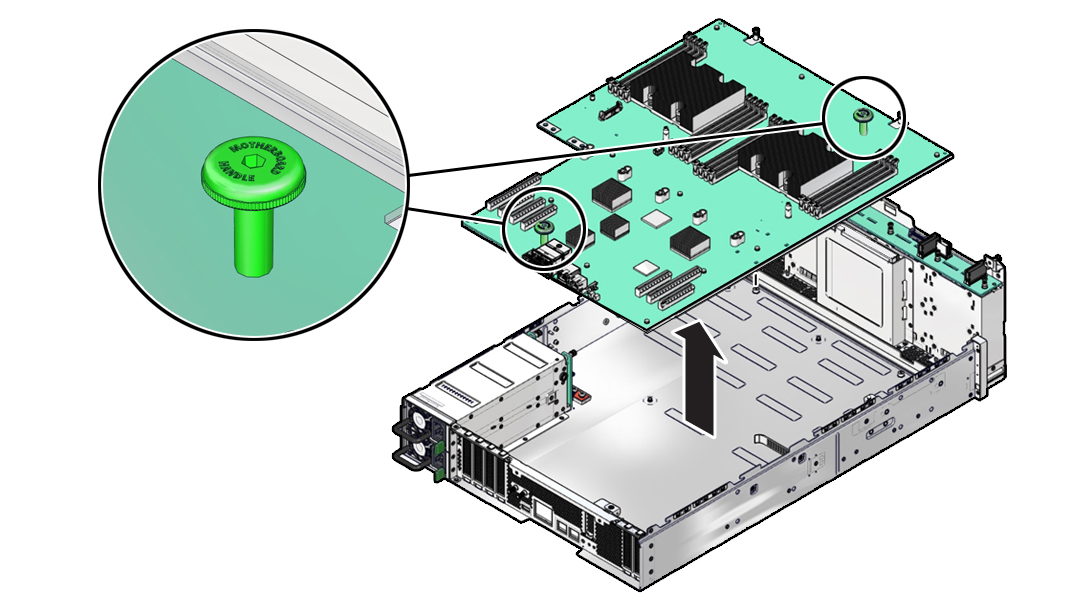
- Set the motherboard aside on an antistatic surface.
-
Consider your next step.
- If replacing a faulty motherboard, install a new motherboard.
- If you removed the motherboard as part of another component's service procedure, return to that procedure.