Install the DVD Drive
Installing the DVD drive is a cold-plug operation. You must power off the server before installing the DVD drive.
-
If you are replacing a faulty drive, remove it.
See Remove the DVD Drive.
- Extend the tab out from the underside of the DVD drive.
-
Align the DVD drive to the location where it installs into the server.
The DVD drive is oriented with the tab at the right front.
-
Slide the DVD drive into the server.
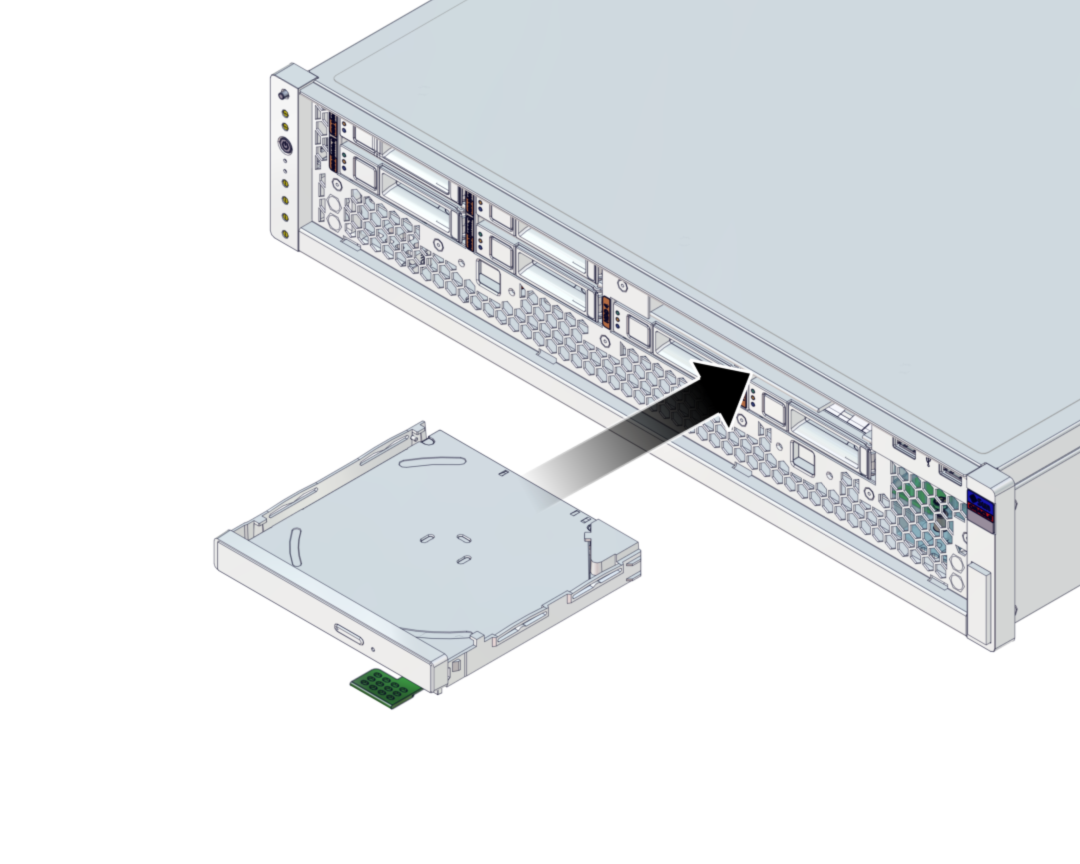
- Press on the right side of the DVD drive to firmly seat it into the slot.
-
Push the tab in under the DVD drive.
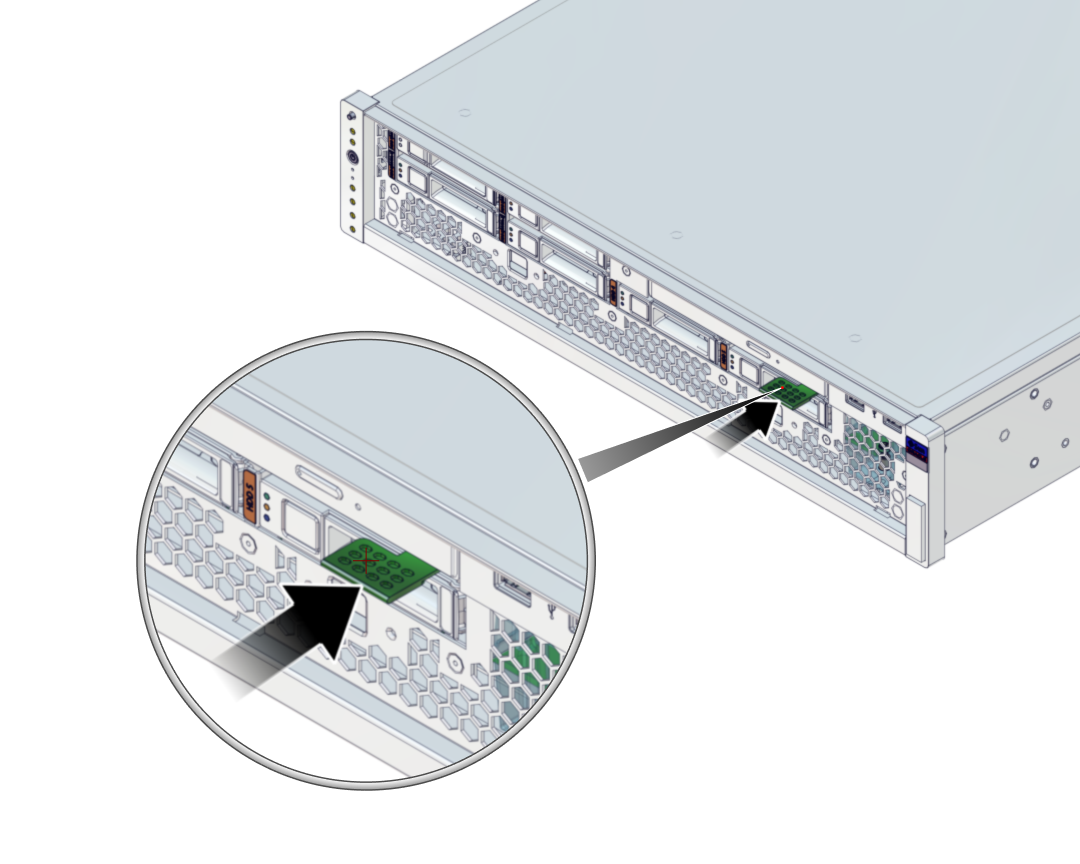
-
If you installed the DVD drive as part of another component's removal or installation procedure, return to that procedure.
See Component Service Task Reference for assistance.
-
Install the filter.
See Install the Filter.
- Finish the installation procedure.