Install the Filter
Installing the air filter is a hot-swap operation. You do not need to power off the server before installing the air filter.
- If you need to remove an existing air filter, go to Remove the Filter.
-
Set the bottom edge of the air filter into the lip at the front of the server.
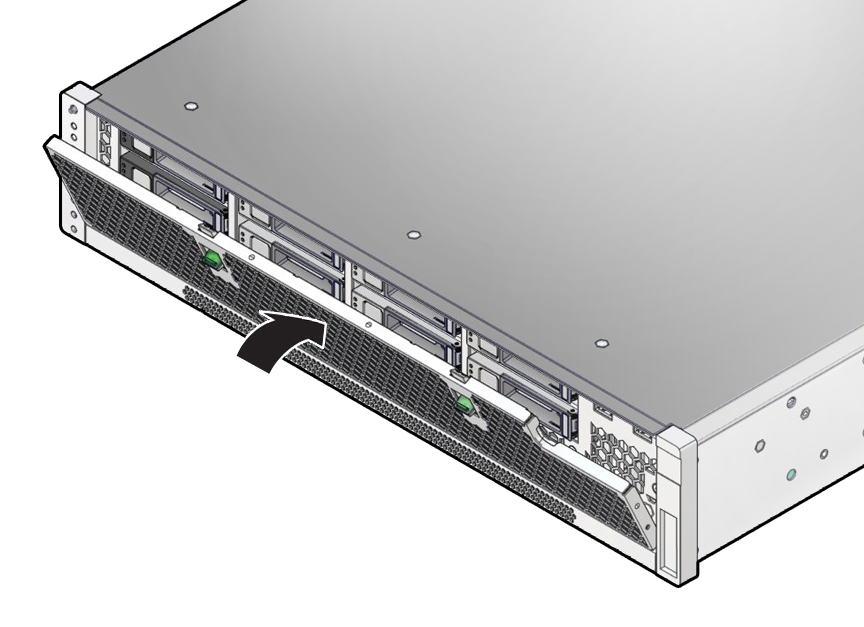
The left and right release levers are facing forward.
-
Tilt and pivot the air filter to vertical position.
The release levers snap the air filter into place.
-
If you installed the air filter as part of another component's removal or installation procedure, return to that procedure.
See Component Service Task Reference for assistance.