Remove a Server From the 4-Post, 19-inch Rack
 | Caution - The server weighs approximately 21.5 kg (47.3 lbs). Two people are required to dismount and carry the chassis. |
The steps to remove the server from a 4-post, 19-inch rack depend on the type of server mounting. Either the server is hard mounted with the hardmount rack kit, or the server is mounted with a sliding rail kit.
- Disconnect all the cables and power cords from the server.
- If the server has a sliding rail kit with a cable management arm (CMA), remove the CMA.
- Support the weight of the server for removal.
-
For the hardmount rack kit, remove the two screws securing each rear-mount support bracket.
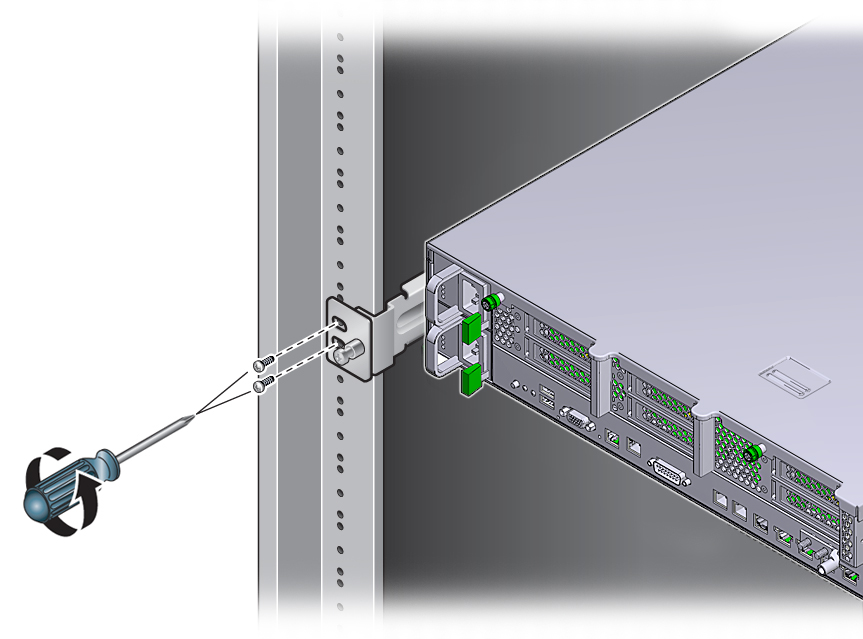
-
For both types of kits, remove the two screws securing each hardmount
bracket at the front of the rack.
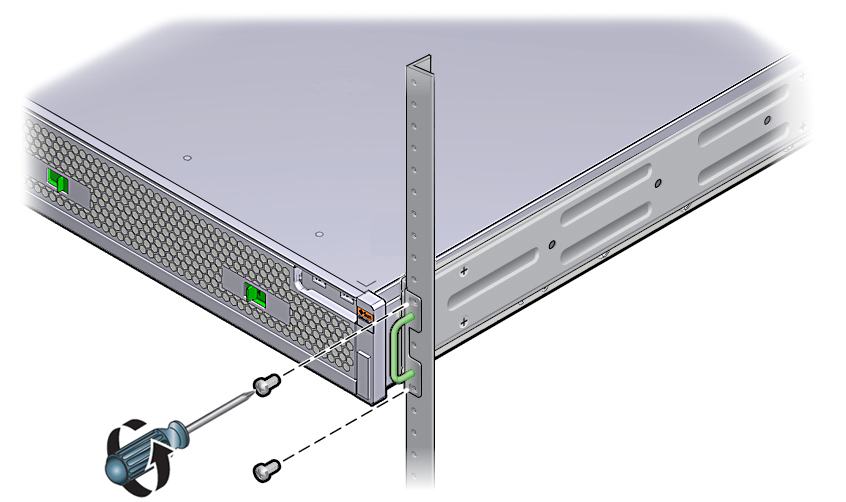
- For the sliding rail kit, extend the server to the locked position, then press the release buttons on the rails to pull the server out of the rack.
- Lift the server from the rack and set it aside on an antistatic mat.
-
Remove the top cover.
See Remove the Top Cover.