Install the Drive Backplane
Installing the drive backplane is a cold-service operation. You must power off the server before installing the drive backplane.
-
Position the drive backplane to where it will install into the server.
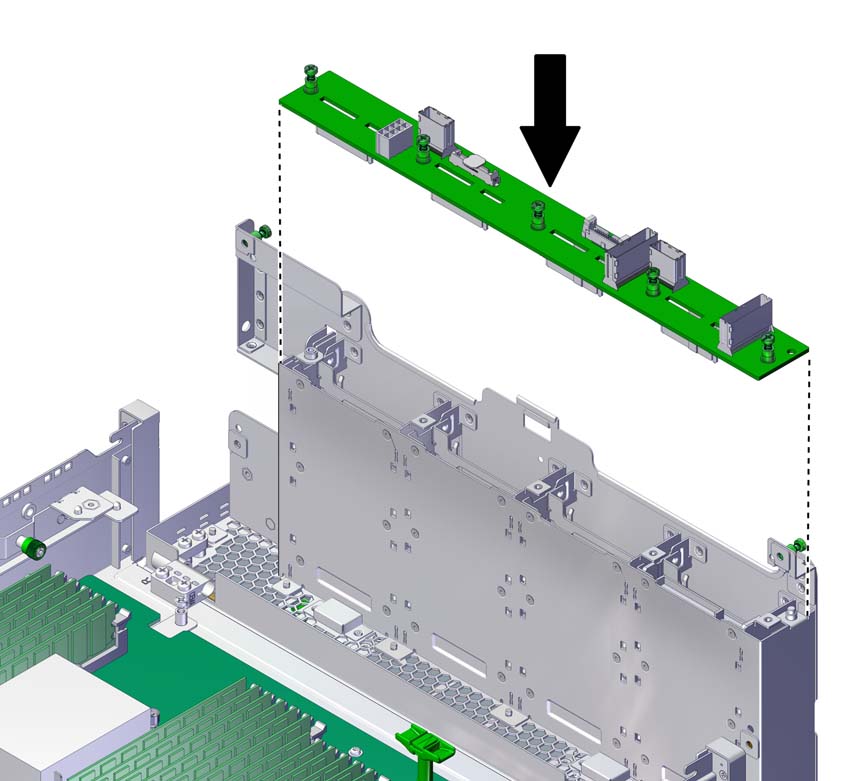
The drive backplane aligns with the drive connectors down. The two alignment holes are on the left, and the single alignment hole is on the right.
-
Tighten the five screws.
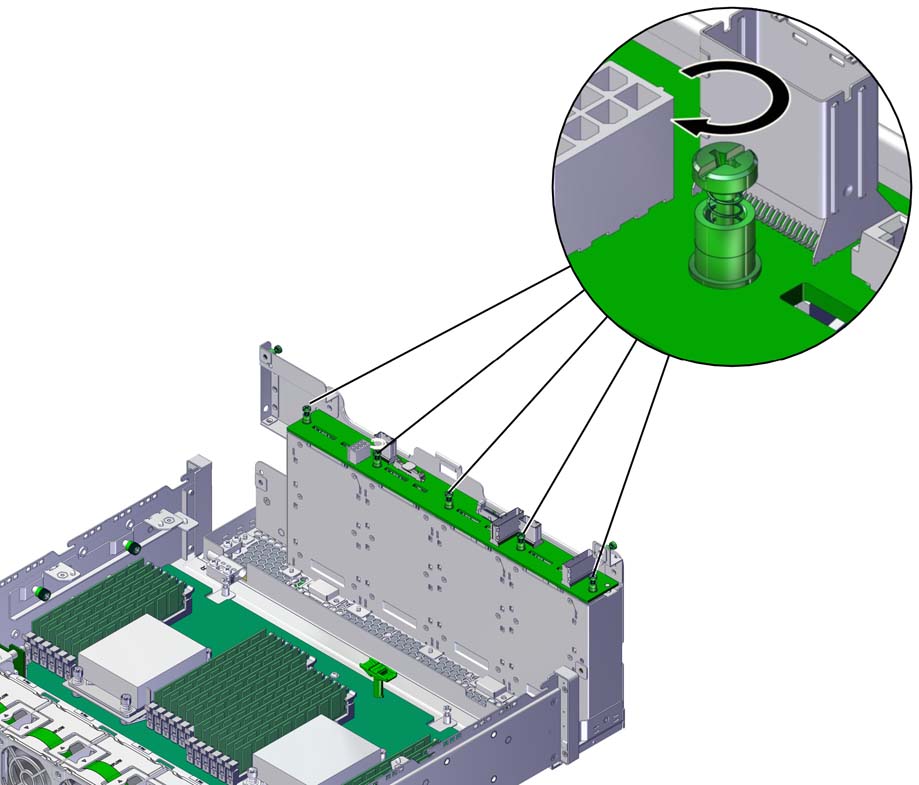
- If you installed the drive backplane as part of another component's service procedure, return to that procedure.
-
Complete these tasks in this order.
See:
-
Install a SAS Drive and Install an NVMe Drive.
Install all drives.
-
Rotate the air filter up until the latches click.
See Install the Filter.
-
Finish the installation procedure.
See: