Locate a Faulty DIMM
-
Gain access to the DIMMs by preparing the server for service and removing the top cover.

Caution - Follow antistatic practices as described in Prevent ESD Damage to avoid component damage. These procedures require that you handle components that are sensitive to electrostatic discharge. This sensitivity can cause the components to fail.

Caution - Ensure that all power is removed from the server before removing or installing DDR4 DIMMs, or damage to the DDR4 DIMMs might occur. You must disconnect all power cables from the system before performing these procedures.
- Remove the air baffle by lifting it straight up and out of the system.
-
Identify and note the location of a failed DDR4 DIMM by pressing the Fault Remind button on the motherboard.
Failed DDR4 DIMMs display an amber LED on the motherboard.
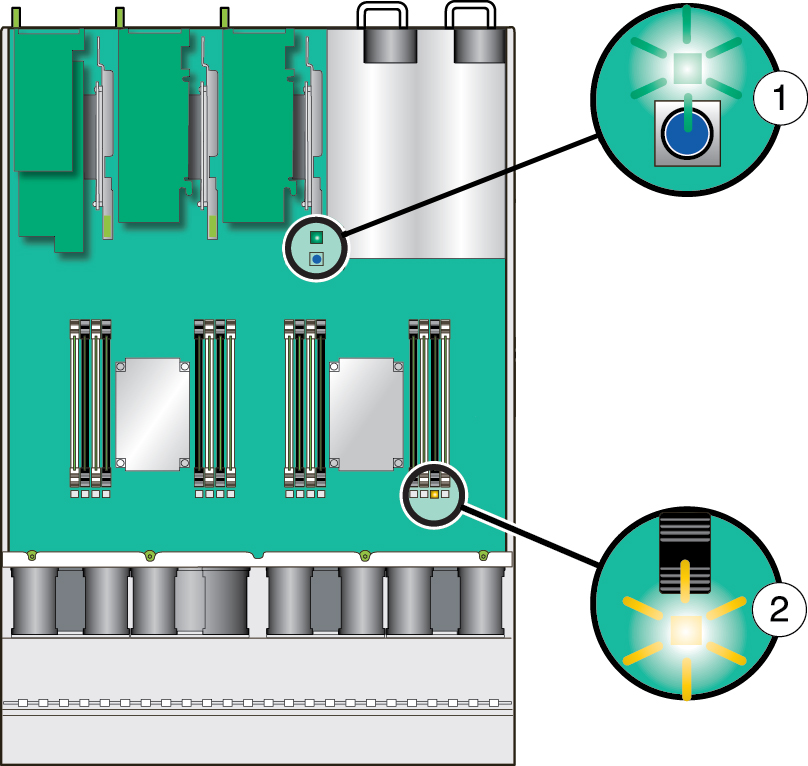 NumberDescription1Fault Remind button2DIMM fault LEDs
NumberDescription1Fault Remind button2DIMM fault LEDs -
Remove the faulty DIMM.
See Remove a DIMM.