Remove the Top Cover
- Remove the server from the rack.
-
Fully loosen the two captive screws at the rear of the top cover.
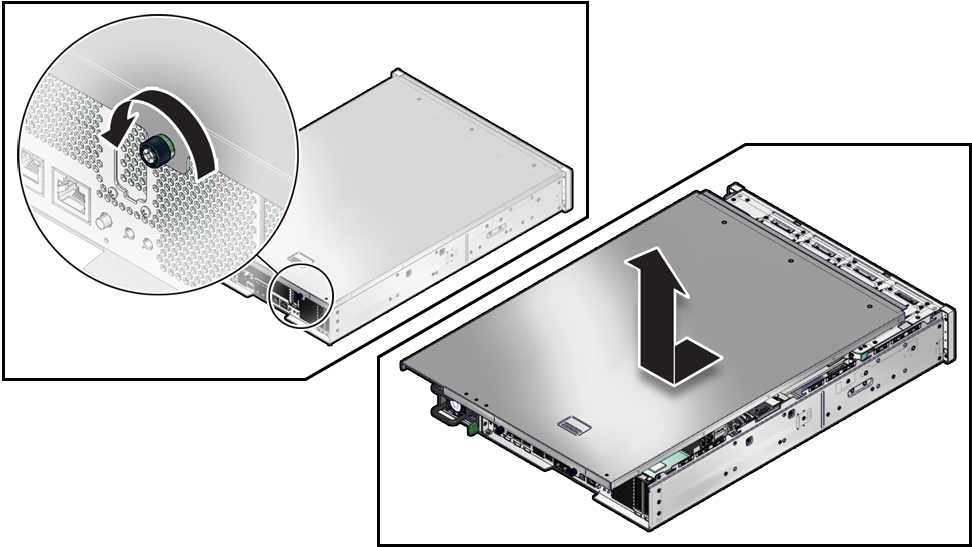
-
Slide the top cover back 0.5 in (13 mm), and lift it straight up and off the chassis.
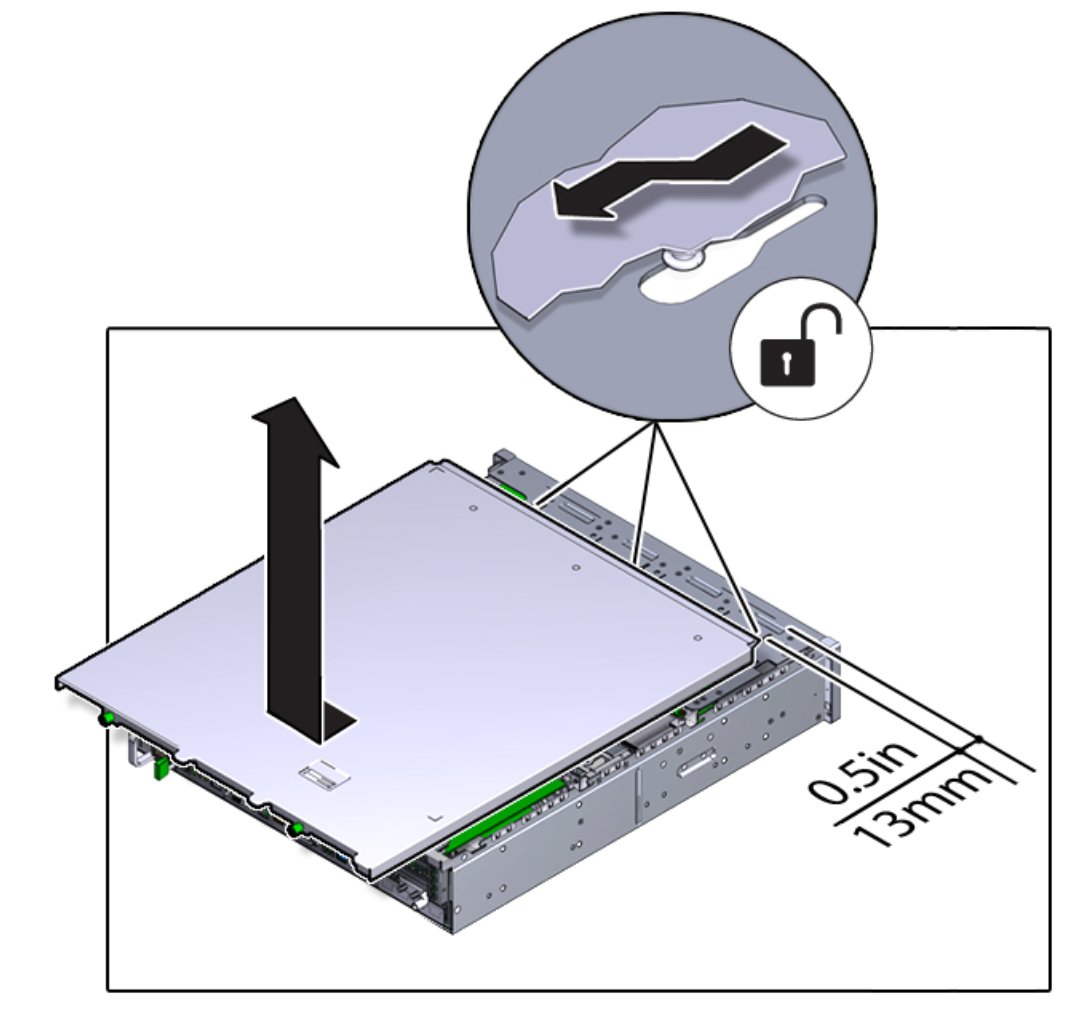
Set the top cover aside.
-
Consider your next step.
Service these components: