Install the Air Duct
Perform this task when you have previously removed the air duct.
-
Move any loose cables to the gap between the DIMMs and the server walls.
Note - Ensure that all cables clear the air duct and other components. The space around the NVMe cables is especially tight. -
Align the air duct to where it installs into the server.
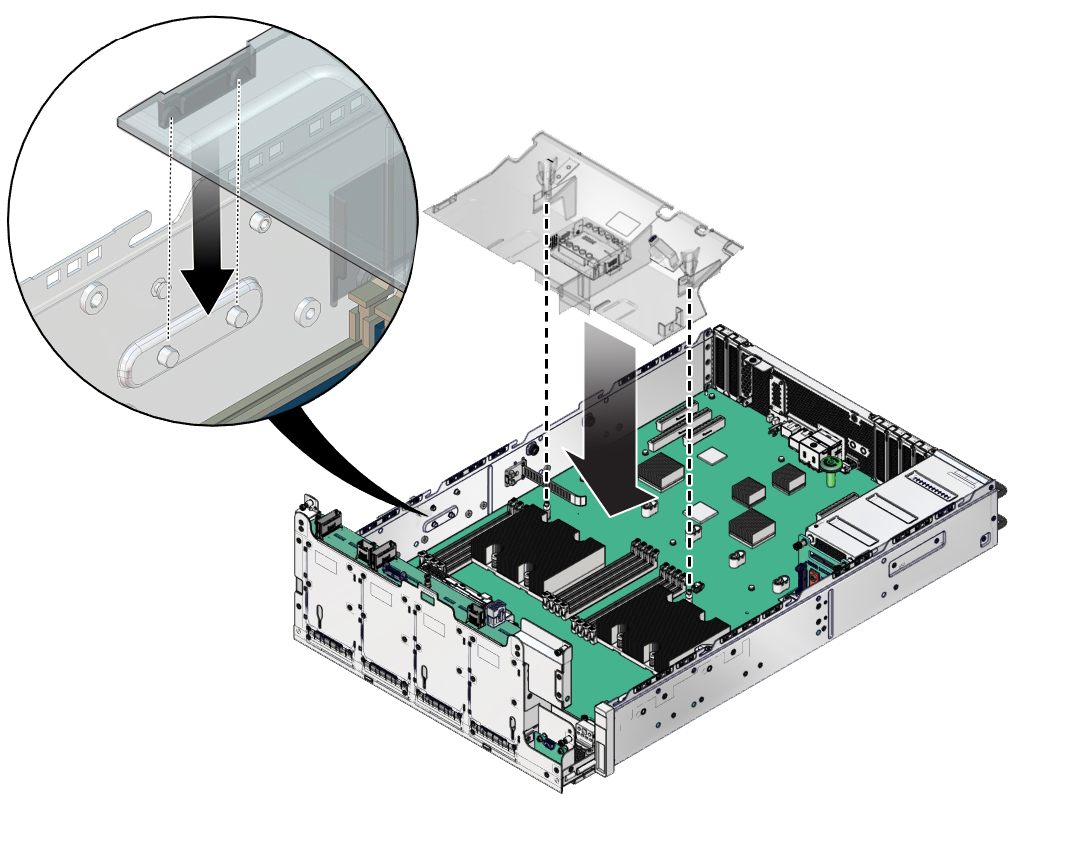
- Lower the air duct onto the alignment pins.
- Route the cables through the cable ties on the air duct and cutouts in the air duct.
- Attach the cables to the air duct.
-
Set the left (L) thumbscrew bracket over the alignment pins, and slide it backward.
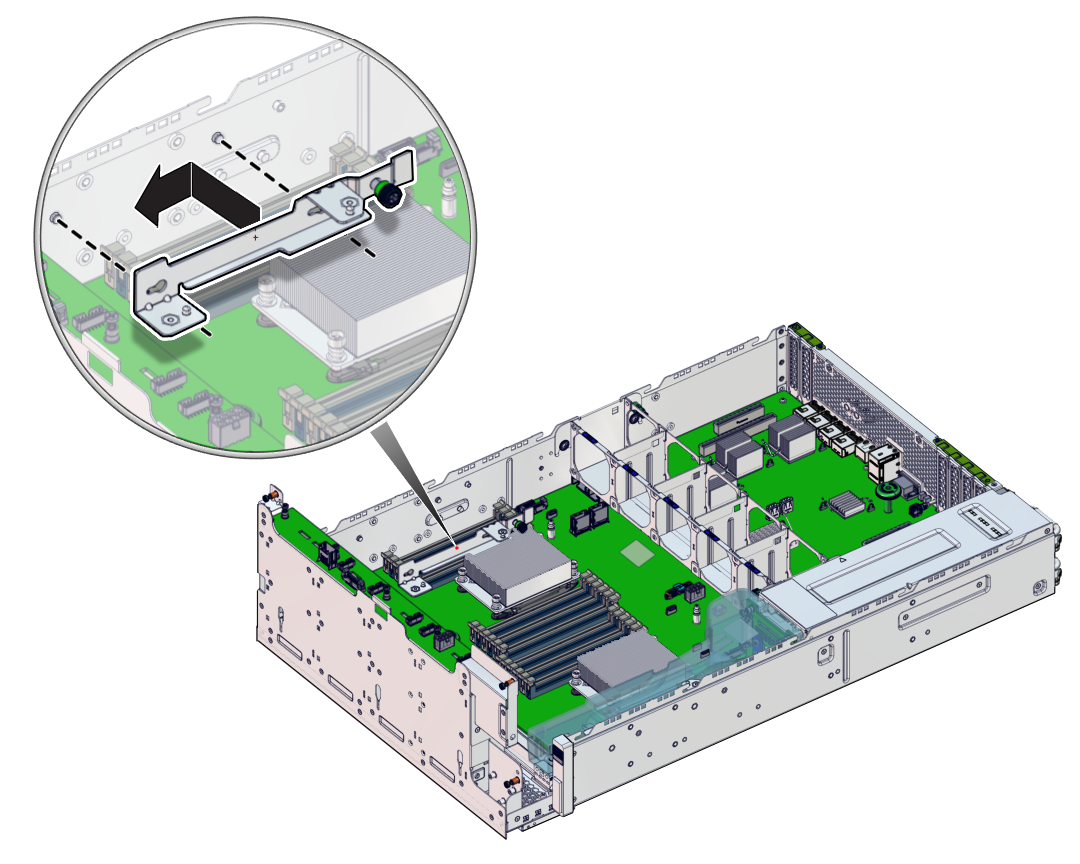
-
Tighten the thumbscrew.
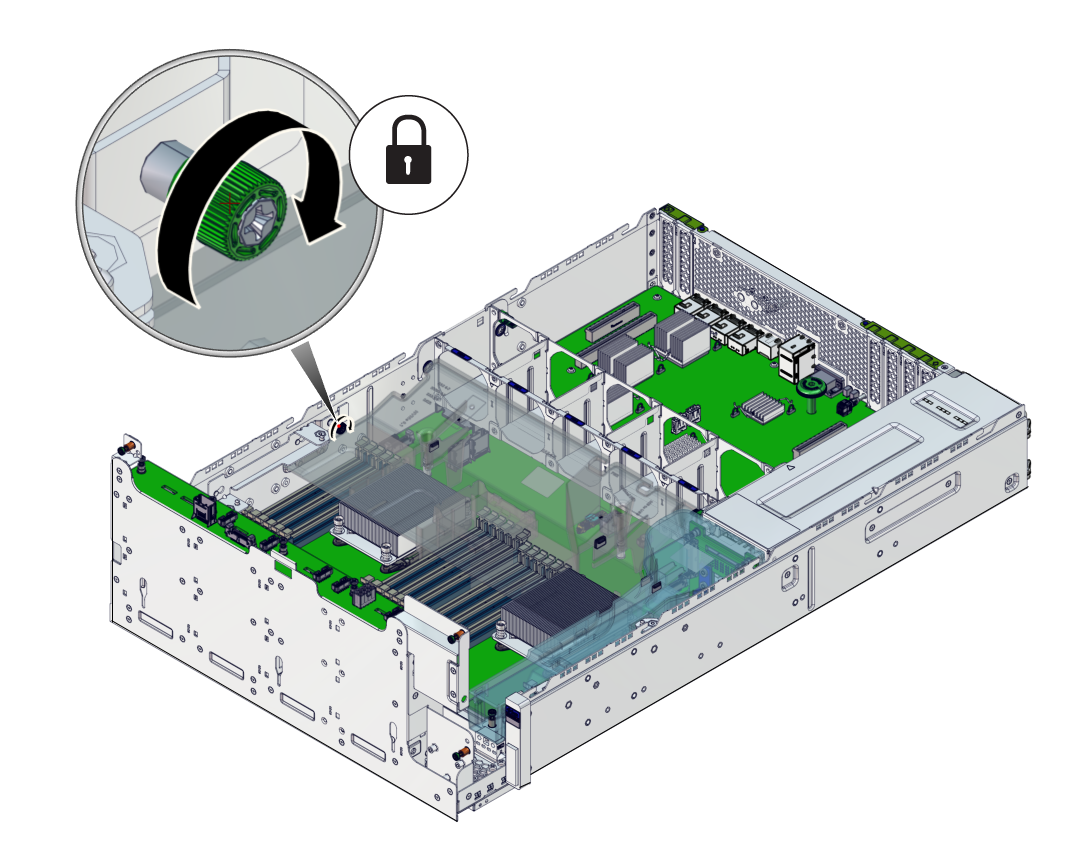
-
Install the PSU duct.
See Install the PSU Duct.
-
Consider your next step.
-
If you installed the air and PSU ducts as part of another component's service procedure, return to that procedure.
See Component Service Task Reference for assistance.
- Otherwise, secure the drive cage.
-
If you installed the air and PSU ducts as part of another component's service procedure, return to that procedure.