Install the SAS Drive Signal Cable
Installing a cable is a cold-service operation. You must power off the server before installing the cable.
-
If replacing a faulty cable, fold the new cable with 90-degree bends on each end.
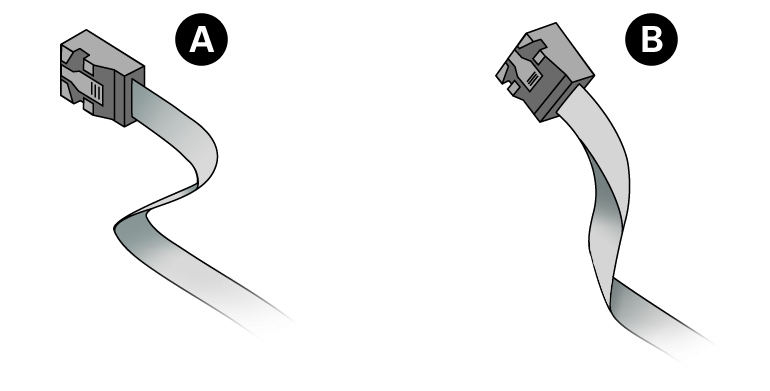
-
Route the cable into the cable pass through:

Caution - The cable pass through is fragile. Take care not to torque or stress it, which could cause damage.

Caution - Avoid hitting and lifting the MAC label nearby. If it is raised while routing the cable, reseat it.
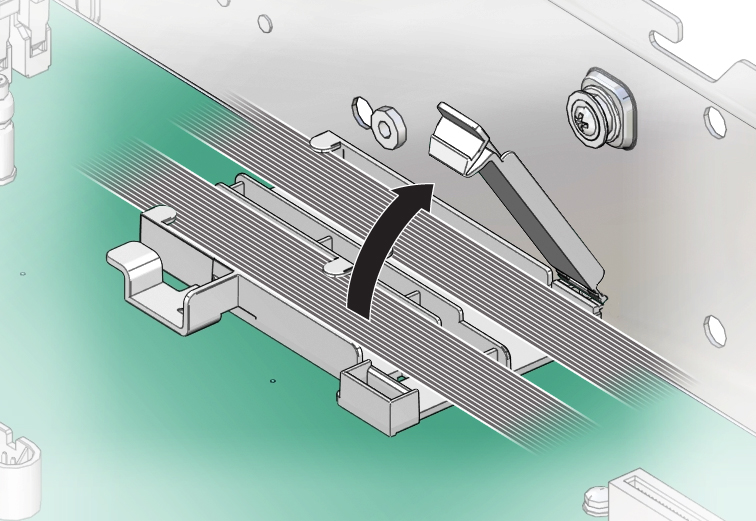
- Open the clip, and pass the cable through at a 45-degree angle to get under one tab.
- Angle the cable the opposite direction, then insert it under the other tab.
- Close the clip on the cable pass through.
-
Make sure the cables have enough slack so that they are not pulling on HBA card.

Caution - The HBA card will bend if the cables are too tight.
- Ensure that the cable pass through is seated all the way towards the HBA card.
- Make sure that the cable pass through remains seated on all four corners.
- Connect the cable to the HBA card in slot 7.
- Route the cable to the SAS drive signal cable connector on the drive backplane.
-
Install the air duct.
See Install the Air Duct.
-
Install the fan tray and all fan modules.
See Install the Fan Tray.
-
Connect the SAS drive signal cable connector to the drive backplane.
See Cable Configurations.
-
If you installed a cable as part of another component's removal or installation procedure, return to that procedure.
See Component Service Task Reference for assistance.
- Finish the installation procedure.