Secure the Drive Cage
Perform this task once you have pivoted the drive cage to the service position.
-
If you previously removed the PSU and air ducts, complete these prerequisites in this order.
See:
-
Lower the drive cage to the horizontal position.

Caution - Do not damage the cables as you are closing the drive cage.
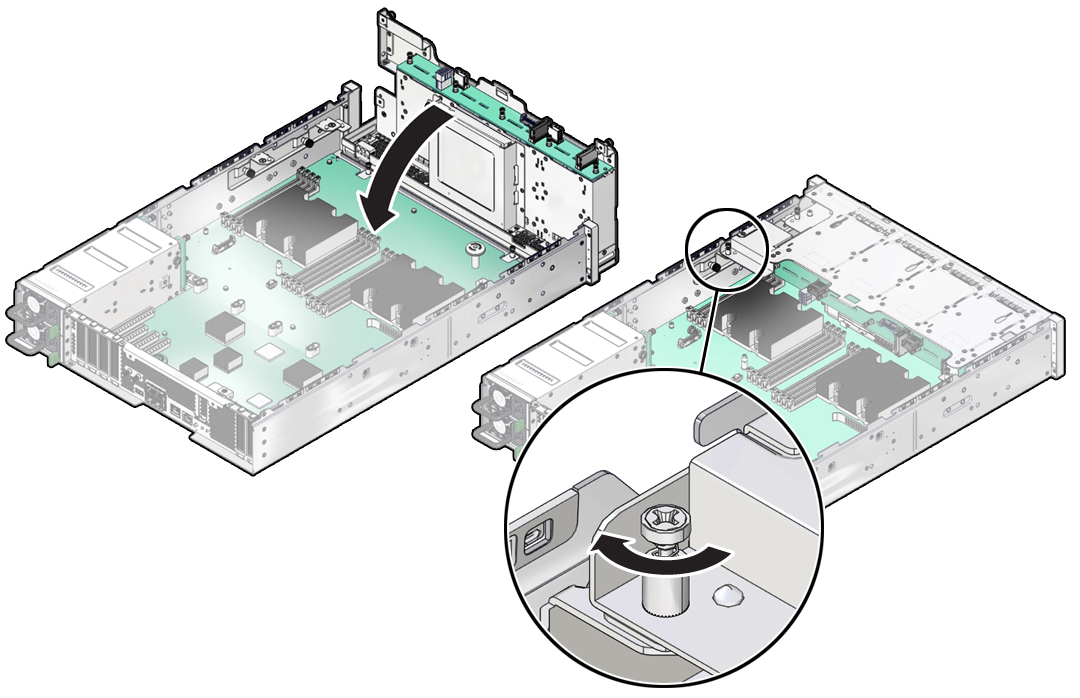
-
Tighten the four screws securing the drive cage to the server.
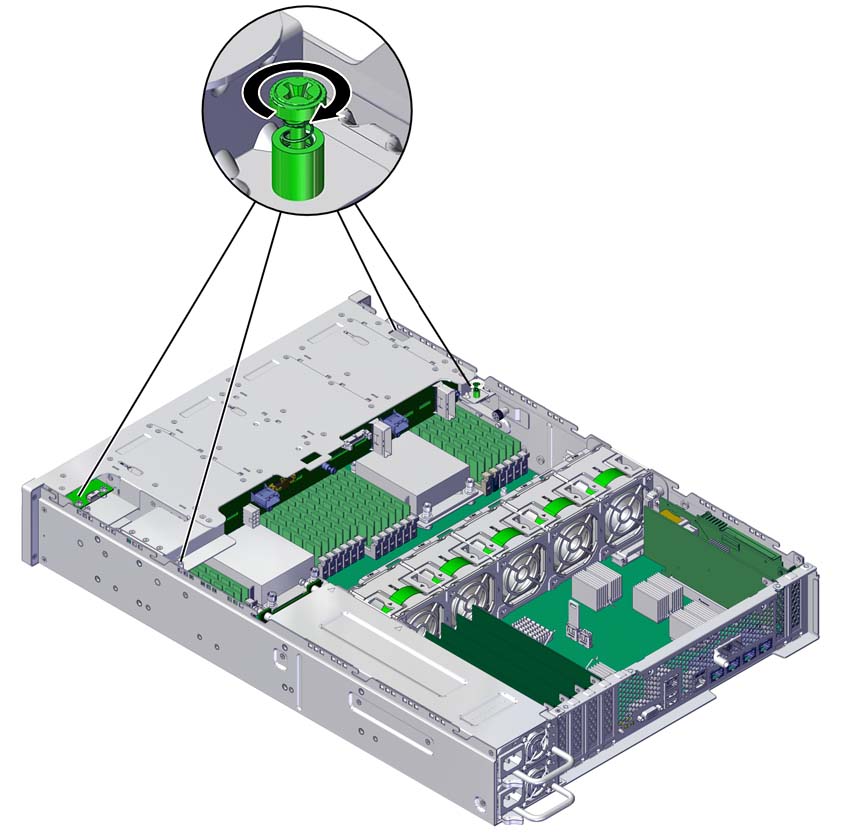
-
Connect the cables to the drive backplane, and connect the cable attached to the USB board.
These cables (2, 3, 4, and 6) are visible in Cable Configurations.
-
Install the filter.
See Install the Filter.
-
Consider your next step.
-
If you secured the drive cage as part of another component's service procedure, return to that procedure.
See Component Service Task Reference for assistance.
-
Otherwise, install the fan tray.
See Install the Fan Tray.
-
If you secured the drive cage as part of another component's service procedure, return to that procedure.