Install the PDB
Installing the PDB is a cold-service operation. You must power off the server before installing the PDB.
-
Position the PDB to where it installs into the server.
The bus bars are forward and down.
-
Grasp the two motherboard handles, and slide the motherboard onto the alignment pins.
See Servicing the Motherboard for cautions. For this service procedure, you are not removing the motherboard. You are moving it slightly so that you can remove the PDB.
- Carefully insert the LED into the hole at the rear of the chassis.
-
Place the bus bars into the channels, and align the PDB with two posts for the captive screws.
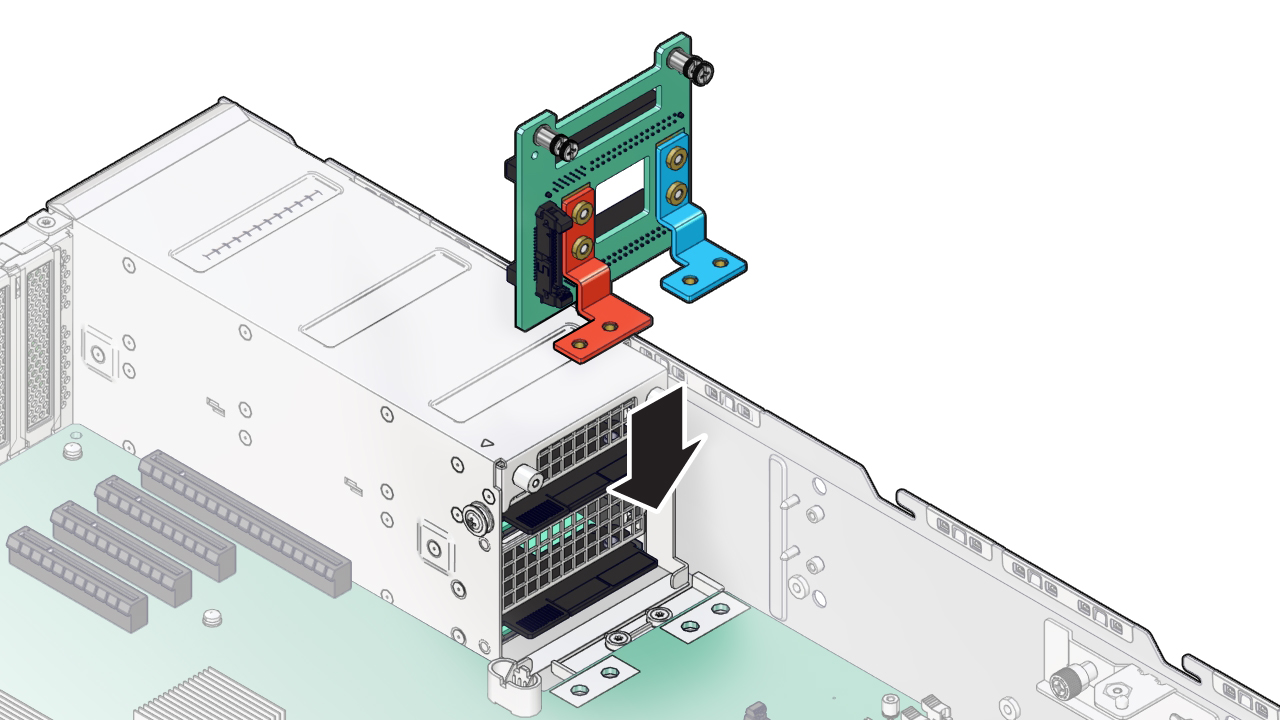
-
Tighten the two captive screws.
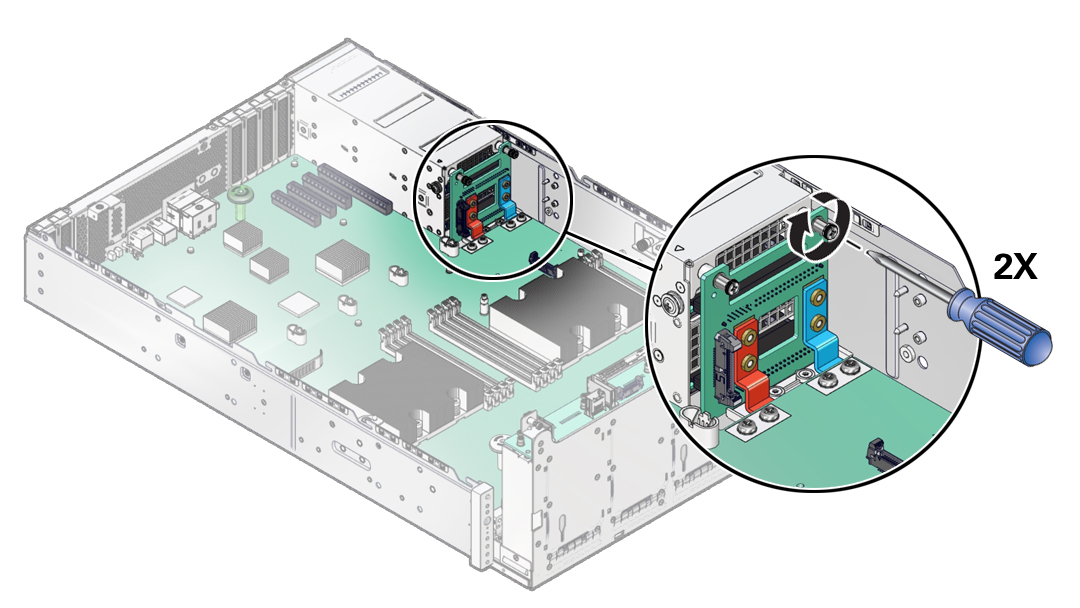
-
Install the four screws, securing the PDB bus bars to the motherboard.
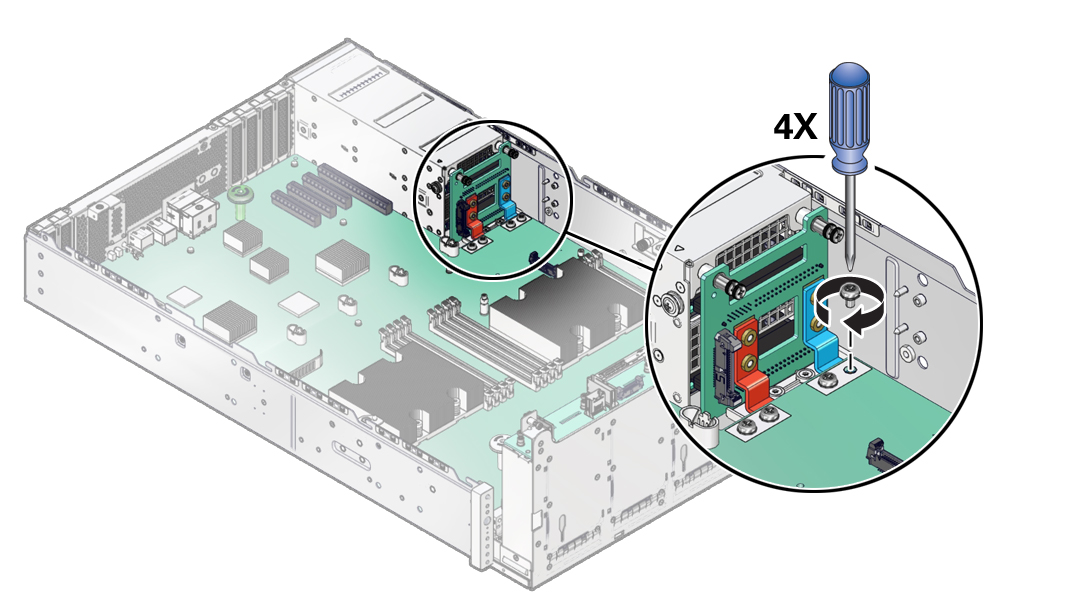
-
Reconnect the cable to the PDB.
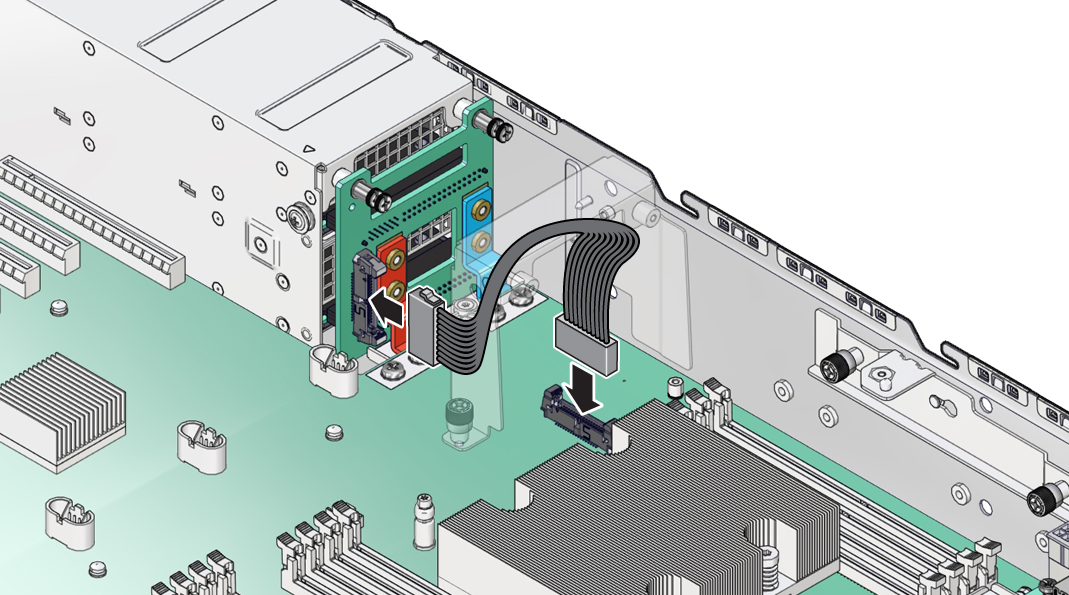
-
Install the fan tray bracket and fan tray.
See Install the Fan Tray.
- Install the right thumb screw bracket.
- Connect the cables from the motherboard.
- Connect the LED assembly cable, and close the cable tie on the right side of the chassis.
- If you installed the PDB as part of another component's removal or installation procedure, return to that procedure.
-
Review this information and complete these prerequisites in this order.
See:
-
Complete these postrequisites in this order to finish the installation
procedure.
See: