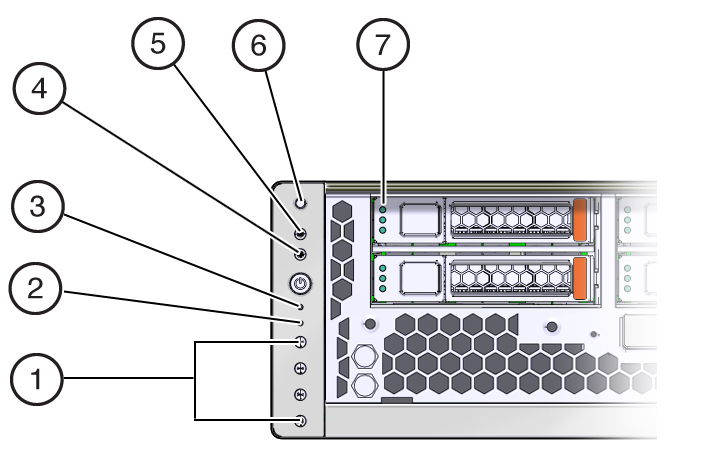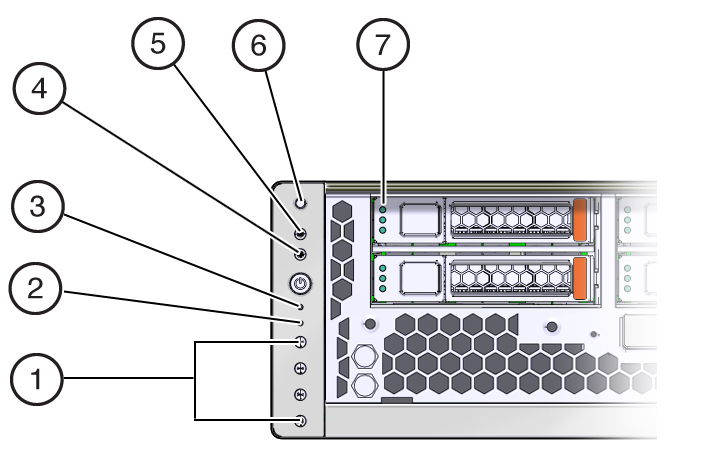|
|
|
|
1
|
Alarm LEDs:
|
|
|
|
|
Indicates a critical alarm condition.
|
|
|
|
Indicates a major alarm condition.
|
|
|
|
Indicates a minor alarm condition.
|
|
|
|
Indicates a user alarm condition.
|
|
2
|
Rear PS Status LED (amber)
|
Indicates the state of the power supplies:
|
|
3
|
SP Status LED
|
Indicates the state of the SP:
|
|
4
|
OK LED (green)
|
Indicates these conditions:
-
Off
– Server is not running in its normal state. Server power might be off. The SP might be running.
-
Steady on
– Server is powered on and is running in its normal operating state. No service actions are required.
-
Fast blink
– Server is running in Standby mode and can be quickly returned to full function.
-
Slow blink
– Normal but transitory activity is taking place. Slow blinking might indicate that system diagnostics are running or that the server is booting.
|
|
5
|
Service Required LED (amber)
|
Indicates that service is required.
The Oracle ILOM show faulty command provides details about any faults that cause this indicator to light.
Under some fault conditions, individual component fault LEDs are turned on in addition to the Service Required LED.
|
|
6
|
Locator LED and button (white)
|
The Locator LED can be turned on to identify a particular system. When on, the LED blinks rapidly.
Pressing and holding the Locator button for 5 seconds initiates a test of all LEDs in the LED assembly.
|
|
7
|
Hard drive status LEDs:
|
Indicates these conditions:
-
Off
– Drive is not ready or is faulty.
-
Steady on
–Drive is on and idle.
-
Fast blink
– Read or write activity is in progress.
|
|
|
|
Indicates that the drive can be removed during a hot-plug operation.
|
|
|
|
Indicates that the drive has experienced a fault condition.
|
|
|
|
Indicates the drive's availability for use.
|