Install HBA SAS Cables
Replacing the cable assembly is a cold-service procedure that must be performed by qualified service personnel. The server must be completely powered down before performing this procedure.
- Carefully guide HBA SAS cables through the server.
-
If installing replacement cables, fold the new cables 90-degrees at the first bend coming out of the connector.
Note - This angle positions the cables accurately without placing stress on the connectors and the HBA card. Be careful not to stress or bend the HBA card while routing the cables. -
Install the SAS cables into the disk backplane (panel 1).
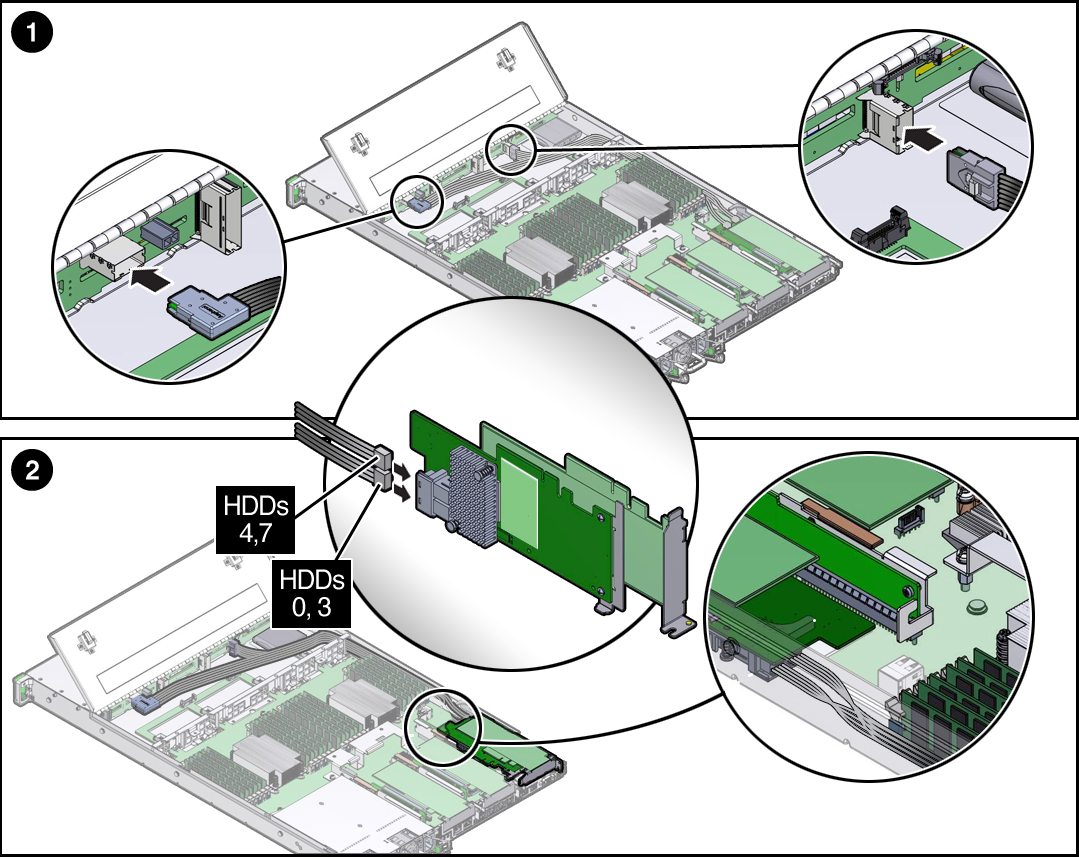
- Connect the SAS cables to the internal HBA card (panel 2).
-
Install all of the server fan modules.
See Install a Fan Module.
- Return the server to operation.