Remove the Drive Power Cable
Removing a cable is a cold-service operation. You must power off the server before you remove the cable.
-
Determine which cable to remove.
See Cable Configurations.
- Prepare for service.
-
If you are removing the drive power cable from the motherboard, complete these prerequisites in this order.
See:
-
Remove all fan modules.
-
-
Disconnect the drive power cable from the drive backplane.
See Cable Configurations.
- Release the cable from the cable clamp.
-
If applicable, disconnect the cable from the motherboard.
If you have not already removed the fan modules and tray, you will need to before disconnecting the cable from the motherboard. See Step 3.
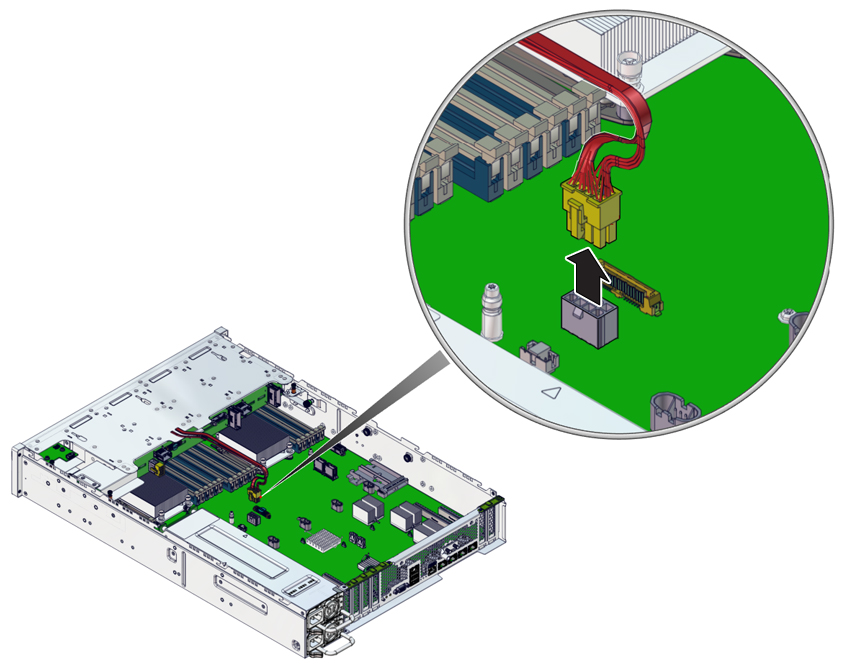
- Set the cable aside.
-
Consider your next step.
- If you are replacing a cable, install the new cable.
- If you removed a cable as part of another component's removal or installation procedure, return to that procedure.