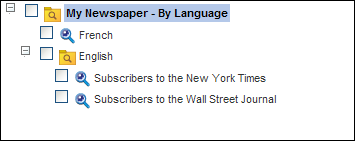There are three types of tree hierarchies that you can use:
Notice that the top-level of a tree can have one asset only, which can be either a search configuration or a search configuration folder.
In the examples you’ll see in the next subsections, the names of the search configurations and search configuration folders incorporate the dimension type or values they use. You can name items in your tree anything you’d like although names that identify the dimensions will help to distinguish one item from another.
One Search Configuration for All Site Visitors
You can create a tree in which the only item it contains is a search configuration that sits at the top level. This search configuration doesn’t use a dimension because its settings apply to all site visitors. Use this approach if you want to control the display of search results in the same way for all visitors.
One Search Configuration Folder Containing One or More Search Configurations
One tree approach places a search configuration folder at the top level of the tree and inside it are one or more search configurations. If you want to limit the visitors to whom a search configuration applies by one type of dimension, you design a tree using this strategy. For example:
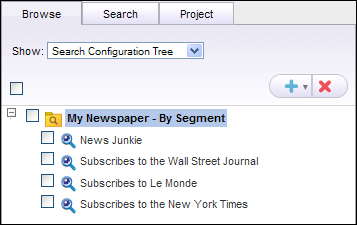
In this example, My Newspaper - By Segment is a search configuration folder, using segment as its dimension type. Each configuration it contains specifies the name of a segment.
If you choose to create search configurations that differ by segment as is demonstrated in this example, the only visitors who see the results produced from those search configurations must, in addition to being part of the specified segment, use the default language.
Multiple Search Configuration Folders and Search Configurations
One search configuration folder opens to one or two levels of search configurations and search configuration folders:
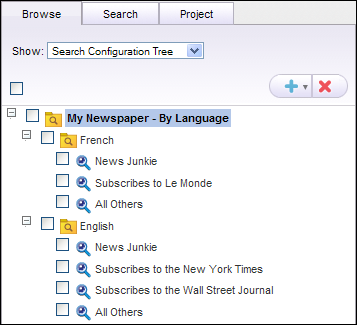
Use this approach if you want to incorporate both types of dimensions – language and user segments. In this example, My Newspaper – By Language is a dimension folder that uses language as its dimension type. Both of the dimension folders it contains (English, French) specify a particular language as their dimension value. They must also supply a dimension type, which determines the type of dimension values their search configurations must provide, not the type of dimension value they provide. For example, the English search configuration folder has a dimension value of English and a dimension type of segment.
Using a multi-tiered hierarchy permits a greater degree of specificity. One search configuration is used for French people who read a variety of newspapers (New Junkie), for example, and another for similar visitors for whom English is their language. Because there are two types of dimension folders, your tree can, at most, incorporate 3 levels as demonstrated in this example: one top-level search configuration folder using one dimension type, a nested search configuration folder using the other dimension type, and nested search configurations.
When you’re planning a multi-tiered tree, you need to decide which dimension type you want to begin with. Whether you begin with language or segment has no impact on how search configurations are applied. There’s also no implementation difference if one dimension is applied to search configurations and the other applied to search configuration folders, so you should organize your dimensions in the way that creates less setup work for you. For example, consider this tree structure:

This hierarchy requires you to create the fewest assets for two reasons:
There are two kinds of languages represented and four kinds of segments. Starting with the type of dimension that has fewer values ensures that you have fewer to create.
Of the four segments, one groups visitors of both languages. The other three apply to one language grouping each.
If you were to organize your tree using segments first, as demonstrated below, you’d create 10 assets instead of 8:

Consider the hierarchy you could use if the News Junkie segment didn’t exist. All segments would apply to either English or French. Because all visitors who are part of Subscribes to Le Monde are also French “speakers,” you could create a search configuration to represent French, thereby removing one level in the hierarchy.