There are two ways to determine whether a product will be included in a facet:
Is the facet associated with a part of the catalog tree that makes it available to the product?
Have catalogs or categories that contain the product been actively excluded from the facet?
Global facets, by definition, include all products in the catalog. Local facets are associated with a catalog or category and include only the products nested in that catalog or category. A price facet associated with a Women’s Apparel category includes products in subcategories Shirts, Pants, and Dresses for example.
That said, you have the option to hide individual global or inherited facets for catalogs and categories. When you select a category on a site, for example, you see a subset of facets. Each category has properties that control whether a category inherits global facets, facets associated with parent catalogs (when custom catalogs are used), and facets associated with parent categories. You can also indicate that only the products nested directly in that category use the facets associated with it, by blocking facets from child categories.
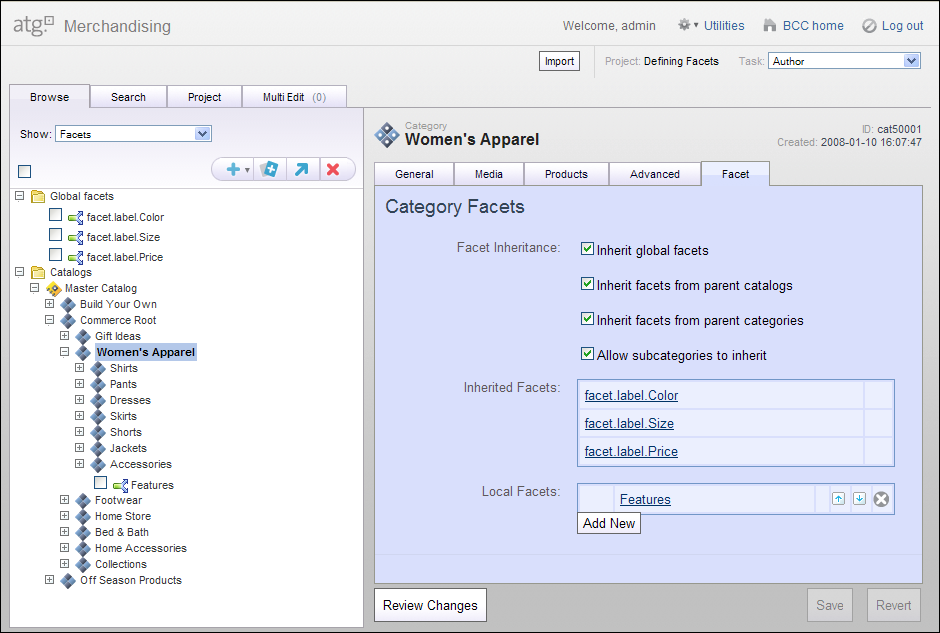
Corresponding settings are available on catalog assets, when custom catalogs are used. Facet inheritance properties are visible on the Facet tab when you select a category or catalog. Know that if a facet is blocked from a category, such as Women’s clothing, it is automatically blocked from all subcategories, such as swimsuits.

